Jayly Cinematic Editor Addon for Minecraft Pocket Edition 1.20
 Have you ever dreamed of creating different trailers or videos about your gaming environment? In this regard, we invite players to pay attention to Jayly Cinematic Editor Addon for Minecraft. This modification promises to be unique and sophisticated since it introduces a rich set of tools you may use for editing functions.
Have you ever dreamed of creating different trailers or videos about your gaming environment? In this regard, we invite players to pay attention to Jayly Cinematic Editor Addon for Minecraft. This modification promises to be unique and sophisticated since it introduces a rich set of tools you may use for editing functions.
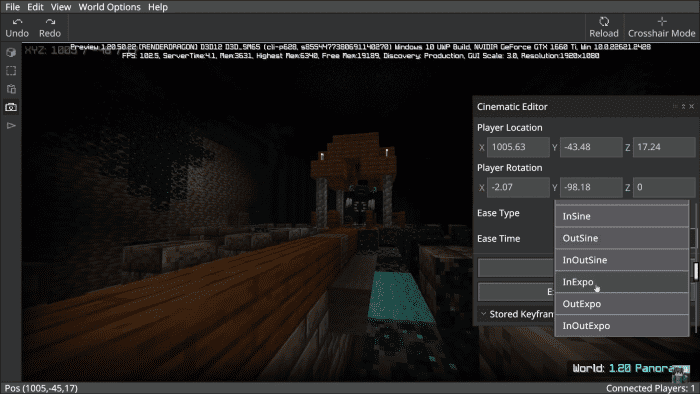
This unusual set is constantly improving, thus offering new options for a pleasant pastime that will unleash the creative potential of many Minecraft players. In this case, you can finally implement your wildest ideas and achieve the best possible result. We wish you good luck and all the best in your adventure!
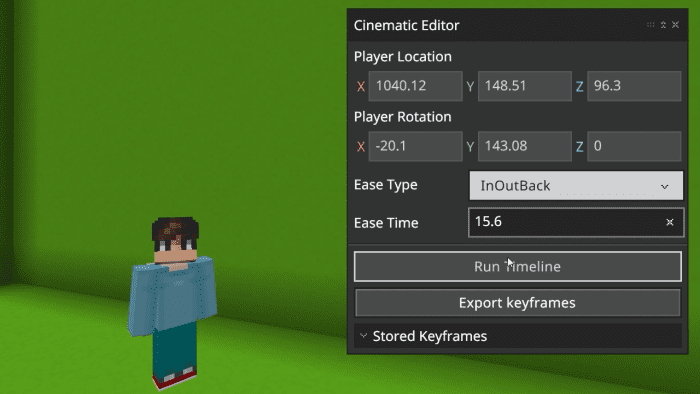
Installing Jayly Cinematic Editor Addon:
The first step is to run the downloaded file and import the addon/texture into MCPE.
Second step: open Minecraft Pocket Edition and go to the settings of the world.
Third step: install the imported resource sets and add-ons for the world.
Step four: select the imported resource packages/add-on in each section and restart the mobile client.




Comments (0)