KafeScape for Minecraft Pocket Edition 1.20
 KafeScape for Minecraft PE 1.20 is a modification that adds drinks, bowls, chairs, tables, coffee makers, and much more to the game to create a coffee shop! The mod has many blocks that will create the perfect atmosphere for a coffee shop. There are special lighting, wallpapers, and much more.
KafeScape for Minecraft PE 1.20 is a modification that adds drinks, bowls, chairs, tables, coffee makers, and much more to the game to create a coffee shop! The mod has many blocks that will create the perfect atmosphere for a coffee shop. There are special lighting, wallpapers, and much more.

All these elements are created in survival mode, which will allow the player to avoid switching to creative mode to get certain resources from the mod. To create these blocks, you should use a stone cutter to get various tables, chairs, coffee makers, and more. First, the player needs to create a material crafted in a regular workbench from a stick and a frame. Then you should put this material into a stone cutter to get a functional block. That’s it! You can safely move on to the next step and create a coffee shop!
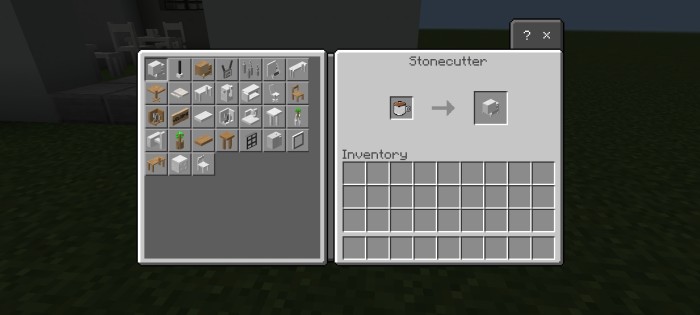
Installing KafeScape:
The first step is to run the downloaded file and import the addon/texture into MCPE.
Second step: open Minecraft Pocket Edition and go to the settings of the world.
Third step: install the imported resource sets and add-ons for the world.
Step four: select the imported resource packages/add-on in each section and restart the mobile client.




Comments (6)