Mask Collection for Minecraft Pocket Edition 1.20
 Would you like to change the appearance of your character, for example by adding different masks that you can put on your face to change the way you look? We invite you to install Mask Collection for Minecraft PE 1.20, which will help you do that. This add-on introduces a wide range of masks, including masks of bizarre creatures and even masks of creepy mobs. By the way, you can use these masks to scare your friend if you play in multiplayer mode.
Would you like to change the appearance of your character, for example by adding different masks that you can put on your face to change the way you look? We invite you to install Mask Collection for Minecraft PE 1.20, which will help you do that. This add-on introduces a wide range of masks, including masks of bizarre creatures and even masks of creepy mobs. By the way, you can use these masks to scare your friend if you play in multiplayer mode.

Thus, the choice of masks is so large that each player can find a mask to their taste. Very easy to get these unusual masks: you can take them from the creative mode or create them in a workbench using some resources. However, you will need a blueprint to create a mask. You can get it by trading with residents.
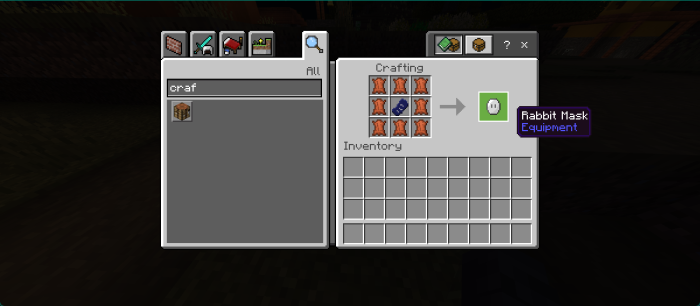
Installing Mask Collection:
The first step is to run the downloaded file and import the addon/texture into MCPE.
Second step: open Minecraft Pocket Edition and go to the settings of the world.
Third step: install the imported resource sets and add-ons for the world.
Step four: select the imported resource packages/add-on in each section and restart the mobile client.




Comments (0)