monoDeco Plus Furniture for Minecraft Pocket Edition 1.20
 Would you like to receive many more options for a pleasant pastime (for example, arranging furniture inside buildings) and finally transform your gaming environment beyond recognition? In this case, we invite all players to pay attention to monoDeco Plus Furniture for Minecraft.
Would you like to receive many more options for a pleasant pastime (for example, arranging furniture inside buildings) and finally transform your gaming environment beyond recognition? In this case, we invite all players to pay attention to monoDeco Plus Furniture for Minecraft.
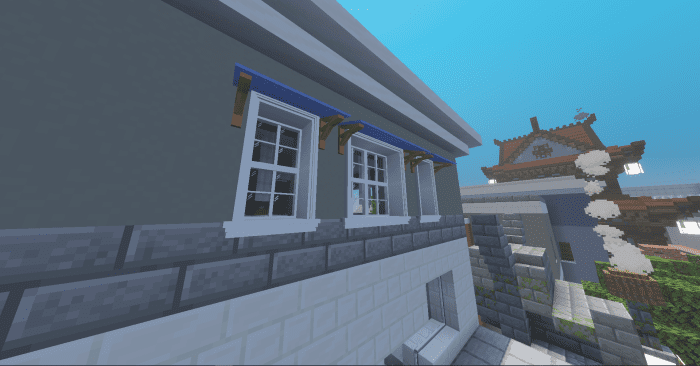
With this mod pack, you can take advantage of new furniture, which will help you succeed. Remember that this collection of items will be enormous. Therefore, you will have plenty of options to explore the content carefully. The main thing is to achieve a good result and enjoy the updated environment. We wish you good luck and success in applying the newly added content!
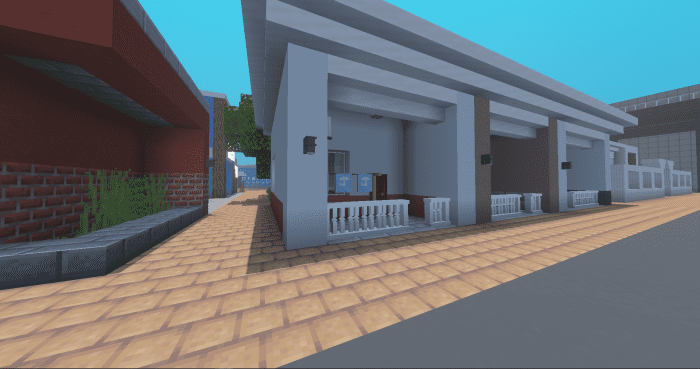
Installing monoDeco Plus Furniture:
The first step is to run the downloaded file and import the addon/texture into MCPE.
Second step: open Minecraft Pocket Edition and go to the settings of the world.
Third step: install the imported resource sets and add-ons for the world.
Step four: select the imported resource packages/add-on in each section and restart the mobile client.




Comments (0)