More Camera Perspectives for Minecraft Pocket Edition 1.20
 More Camera Perspectives for Minecraft is a great opportunity to achieve a good result in your adventure by applying different cameras to observe the environment. Thanks to this improvement, you can count on three new camera perspectives, each of which will allow you to enjoy the maximum benefit and convenience.
More Camera Perspectives for Minecraft is a great opportunity to achieve a good result in your adventure by applying different cameras to observe the environment. Thanks to this improvement, you can count on three new camera perspectives, each of which will allow you to enjoy the maximum benefit and convenience.
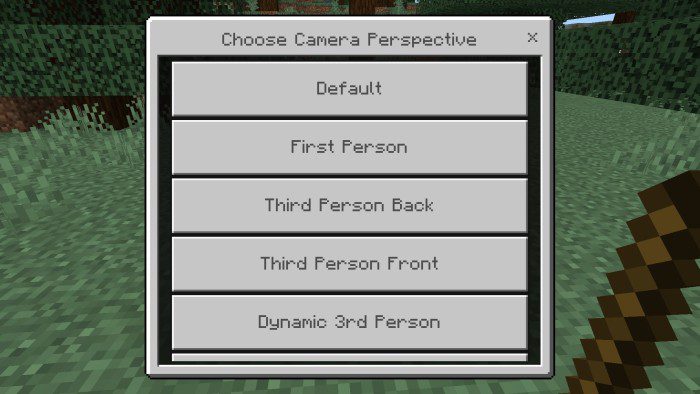
It will be enough just not to rush with your decisions and take advantage of your new opportunities. Even though the mod is focused exclusively on cameras, they will be quite enough to boldly achieve success. By the way, you will be able to adjust the cameras in the settings, which will significantly increase convenience.
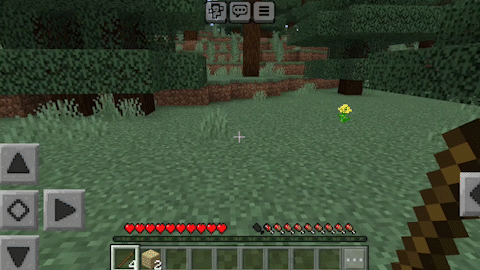
Installing More Camera Perspectives:
The first step is to run the downloaded file and import the addon/texture into MCPE.
Second step: open Minecraft Pocket Edition and go to the settings of the world.
Third step: install the imported resource sets and add-ons for the world.
Step four: select the imported resource packages/add-on in each section and restart the mobile client.




Comments (0)