More Panoramas Ui for Minecraft Pocket Edition 1.20
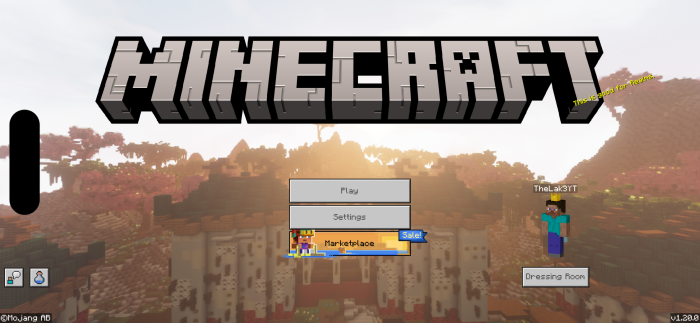 Almost every detail of the Minecraft world attracts much attention and allows players to have a good time. Therefore, we invite players to install More Panoramas UI for Minecraft. This modification is simple and lets players use various background options for their menu.
Almost every detail of the Minecraft world attracts much attention and allows players to have a good time. Therefore, we invite players to install More Panoramas UI for Minecraft. This modification is simple and lets players use various background options for their menu.

Thus, the add-on introduces functions that will allow you to figure out how to install a new panorama. But don’t be too hasty in adding this feature to your game. You should check out all these newly added panoramas, review all the options, and then decide on the appropriate use of a particular background. Feel free to play and enjoy your game!

Installing More Panoramas Ui:
The first step is to run the downloaded file and import the addon/texture into MCPE.
Second step: open Minecraft Pocket Edition and go to the settings of the world.
Third step: install the imported resource sets and add-ons for the world.
Step four: select the imported resource packages/add-on in each section and restart the mobile client.




Comments (1)