Morphing Bracelet for Minecraft Pocket Edition 1.20
 Morphing Bracelet for Minecraft PE 1.20 is a rather unusual modification, which adds a new function – transformation.
Morphing Bracelet for Minecraft PE 1.20 is a rather unusual modification, which adds a new function – transformation.

That is, you can become any mob from your interactive world. Therefore, you can turn into zombies, cows, pigs, and other mobs. For transformation, you need a new item – a morphing bracelet. The crafting is easy – you need 4 soul soils and 1 soul glass. After that, you should kill the mob you want to turn into, go to the bracelet interface, and select the desired mob. Remember that crafting the soul glass is very simple – you only need to melt the soul sand in the furnace. Thus, it is an exciting modification to blend in with other mobs!
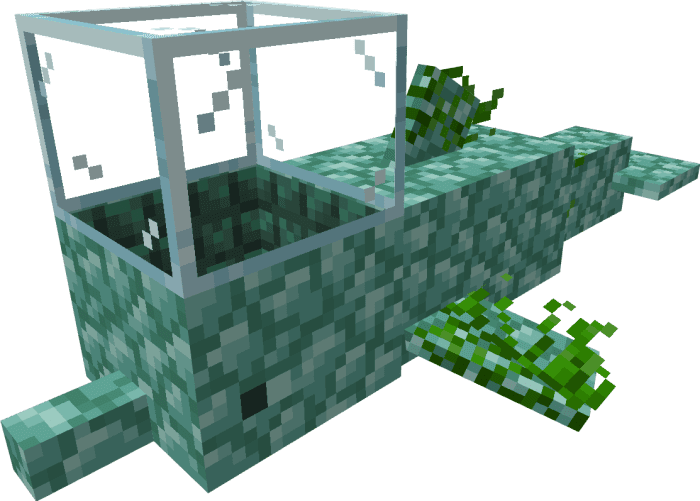
Installing Morphing Bracelet:
The first step is to run the downloaded file and import the addon/texture into MCPE.
Second step: open Minecraft Pocket Edition and go to the settings of the world.
Third step: install the imported resource sets and add-ons for the world.
Step four: select the imported resource packages/add-on in each section and restart the mobile client.




Comments (0)