NetherPlus for Minecraft Pocket Edition 1.20
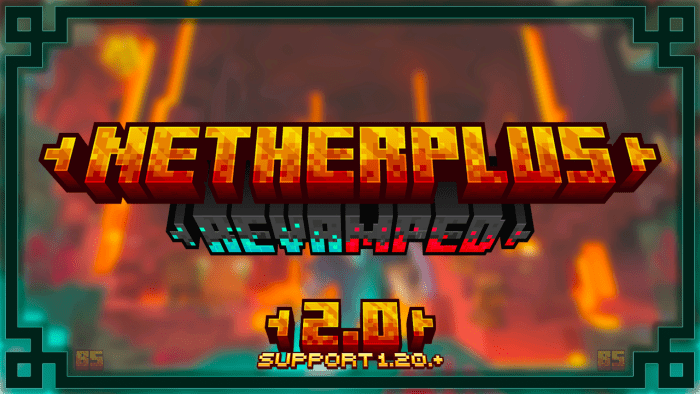 To make the gameplay more interesting and exciting, it is enough to simply increase the difficulty level. Today, we would like to recommend you the NetherPlus add-on for Minecraft. This time, we just would like to suggest that you find powerful equipment and go to the Nether.
To make the gameplay more interesting and exciting, it is enough to simply increase the difficulty level. Today, we would like to recommend you the NetherPlus add-on for Minecraft. This time, we just would like to suggest that you find powerful equipment and go to the Nether.

You will now get a large number of new content elements in the form of rewards and monsters at your disposal. However, you should keep in mind that it will not be that easy to defeat all your enemies, as they will be powerful, dangerous, and cruel. We will have to adapt to the new conditions and try to achieve a favorable result by all means.

Installing NetherPlus:
The first step is to run the downloaded file and import the addon/texture into MCPE.
Second step: open Minecraft Pocket Edition and go to the settings of the world.
Third step: install the imported resource sets and add-ons for the world.
Step four: select the imported resource packages/add-on in each section and restart the mobile client.




Comments (0)