Penguin for Minecraft Pocket Edition 1.20
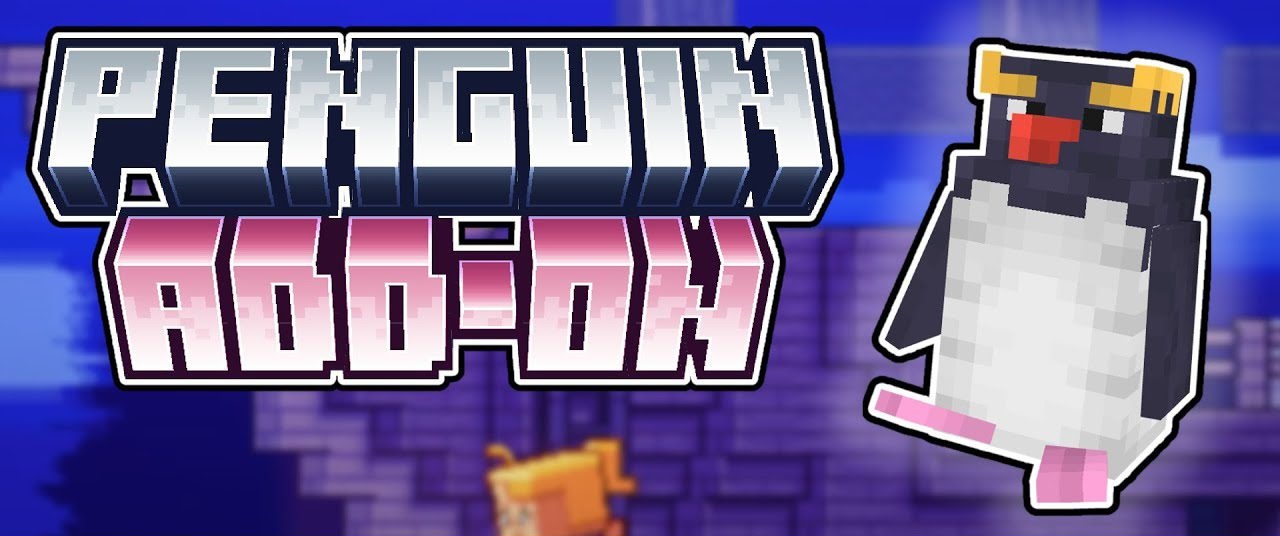 Penguin for Minecraft is an exciting modification that invites you to take advantage of updated and well-developed environmental options. After installing the add-on, you can find penguins in your winter biome.
Penguin for Minecraft is an exciting modification that invites you to take advantage of updated and well-developed environmental options. After installing the add-on, you can find penguins in your winter biome.

These creatures will surely please you and give you a unique chance to achieve an excellent result that will make you happy. These penguins are visually pleasing, move in large groups, and even differ in appearance. Therefore, after installing this mod pack, it is better to go to the winter biome and check out the newly introduced inhabitants of these lands. We wish you good luck and all the best in your adventure!

Installing Penguin:
The first step is to run the downloaded file and import the addon/texture into MCPE.
Second step: open Minecraft Pocket Edition and go to the settings of the world.
Third step: install the imported resource sets and add-ons for the world.
Step four: select the imported resource packages/add-on in each section and restart the mobile client.




Comments (0)