Simple Waystone for Minecraft Pocket Edition 1.20
 Prepare to go on an exciting adventure and try to get a new way of moving. To do that, it will be enough to use the Simple Waystone add-on for Minecraft, which will allow you to easily succeed in this regard.
Prepare to go on an exciting adventure and try to get a new way of moving. To do that, it will be enough to use the Simple Waystone add-on for Minecraft, which will allow you to easily succeed in this regard.
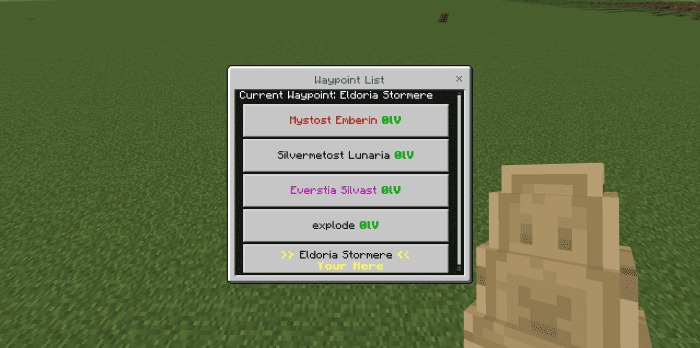
All because you will now have the opportunity to use waystones for teleportation. It remains only to take full advantage of them and try to thoughtfully choose a way for your further journey. In any case, the waystones will be useful to you and give you a chance to succeed. It remains only to wish you all the best and to boldly move on, striving for success.
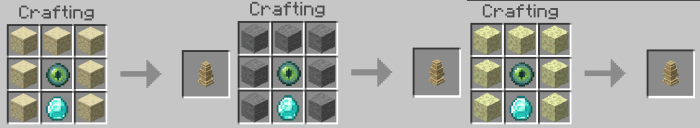
Installing Simple Waystone:
The first step is to run the downloaded file and import the addon/texture into MCPE.
Second step: open Minecraft Pocket Edition and go to the settings of the world.
Third step: install the imported resource sets and add-ons for the world.
Step four: select the imported resource packages/add-on in each section and restart the mobile client.




Comments (0)