Star’s FPS Counter for Minecraft Pocket Edition 1.20

Star’s FPS Counter for Minecraft is an excellent opportunity to get a helpful feature that can make your gaming adventure even more exciting. You have probably guessed that this modification is about installing the updated FPS counter, which will be several times more practical than other options.
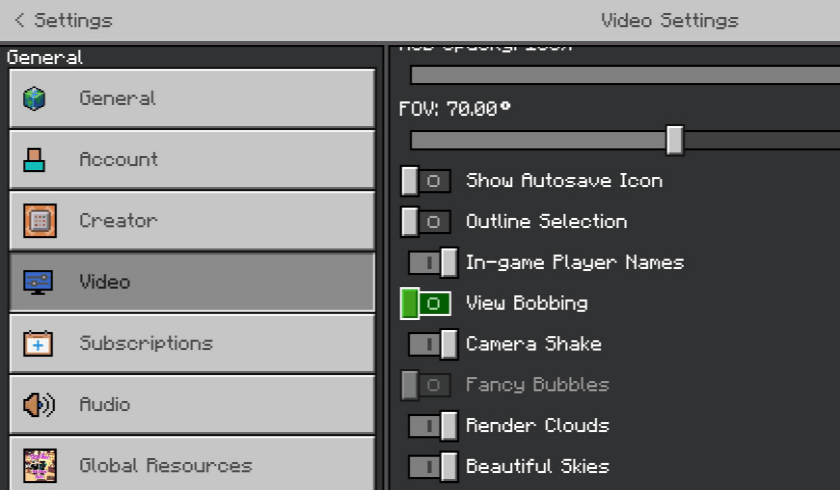
Firstly, it can reflect information as accurately as possible. Secondly, it doesn’t interfere with obtaining achievements. Thirdly, the counter is easy to learn. The main thing is to use it in your gaming environment to achieve the result that will please you. We wish you good luck and all the best!

Installing Star’s FPS Counter:
The first step is to run the downloaded file and import the addon/texture into MCPE.
Second step: open Minecraft Pocket Edition and go to the settings of the world.
Third step: install the imported resource sets and add-ons for the world.
Step four: select the imported resource packages/add-on in each section and restart the mobile client.




Comments (0)