Tough as Bedrock for Minecraft Pocket Edition 1.20
 Would you like to diversify your gaming experience? In this case, we invite you to pay attention to Tough as Bedrock for Minecraft. This modification promises to be exciting and impressive. The mod is designed to complicate your survival and adds new bars such as thirst, cold, and heat.
Would you like to diversify your gaming experience? In this case, we invite you to pay attention to Tough as Bedrock for Minecraft. This modification promises to be exciting and impressive. The mod is designed to complicate your survival and adds new bars such as thirst, cold, and heat.
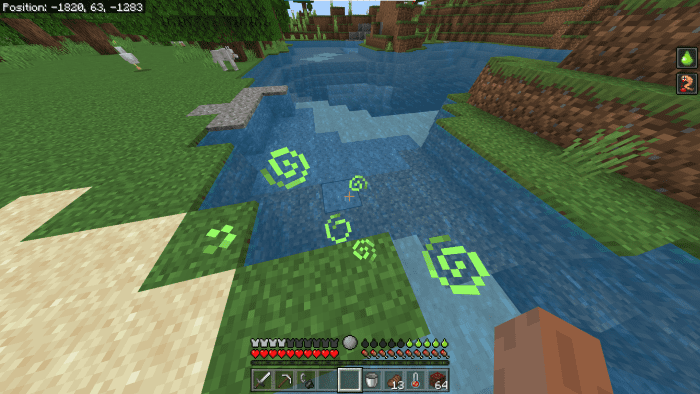
You should carefully monitor these indicators during your adventure so your character feels comfortable and is not exposed to adverse effects. The main thing is to take advantage of these new conditions and move towards success. We are sure you will achieve the best possible result. We wish you good luck and a pleasant pastime!

Installing Tough as Bedrock:
The first step is to run the downloaded file and import the addon/texture into MCPE.
Second step: open Minecraft Pocket Edition and go to the settings of the world.
Third step: install the imported resource sets and add-ons for the world.
Step four: select the imported resource packages/add-on in each section and restart the mobile client.




Comments (0)