World War Z for Minecraft Pocket Edition 1.20
 The world is full of various wonders and dangers. In this regard, we invite you to pay attention to World War Z for Minecraft. In this case, you will face all the horrors of a zombie apocalypse. You should carefully explore every corner of the game world, get used to the newly added content, and do your best to succeed by any means necessary.
The world is full of various wonders and dangers. In this regard, we invite you to pay attention to World War Z for Minecraft. In this case, you will face all the horrors of a zombie apocalypse. You should carefully explore every corner of the game world, get used to the newly added content, and do your best to succeed by any means necessary.
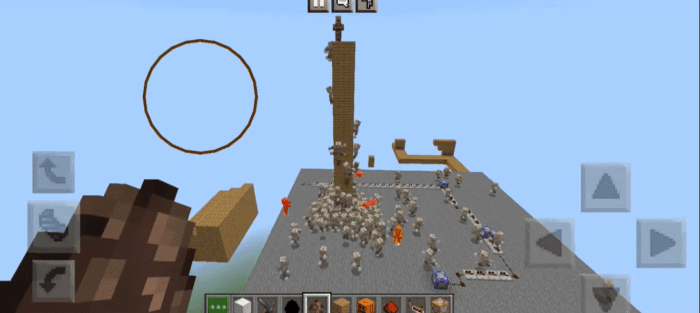
Please don’t rush to conclusions since you better move through the gaming environment and use the new features for survival. The main thing is to get used to the new conditions and do your best to achieve a good result. The mod adds zombies, numerous themed items, and even a zombie farm.

Installing World War Z:
The first step is to run the downloaded file and import the addon/texture into MCPE.
Second step: open Minecraft Pocket Edition and go to the settings of the world.
Third step: install the imported resource sets and add-ons for the world.
Step four: select the imported resource packages/add-on in each section and restart the mobile client.




Comments (0)