Amethyst Expansion for Minecraft Pocket Edition 1.21
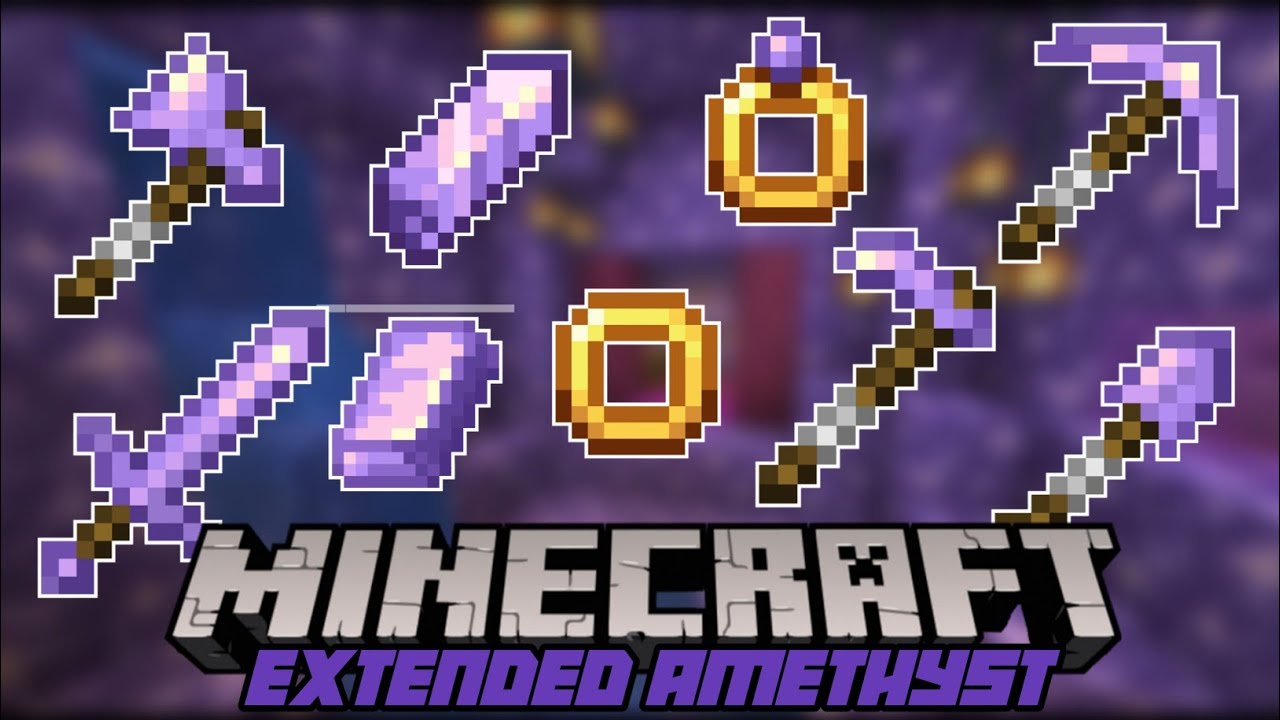
Do you like global modifications? In this case, we invite you to pay attention to Amethyst Expansion for Minecraft. This mod is unique since it allows you to use a resource called amethyst to improve your gaming experience and have a good time in your exciting adventure.

It will appear in large quantities in the virtual world and help you create weapons, equipment, accessories, and other items. Besides, the add-on invites you to get acquainted with a new pet, cook new food, use new mechanics, and even visit new biomes while exploring the world.

Installing Amethyst Expansion:
The first step is to run the downloaded file and import the addon/texture into MCPE.
Second step: open Minecraft Pocket Edition and go to the settings of the world.
Third step: install the imported resource sets and add-ons for the world.
Step four: select the imported resource packages/add-on in each section and restart the mobile client.




Comments (0)