Lag Clear for Minecraft Pocket Edition 1.21

Lag Clear for Minecraft will best suit those who often play the mobile version on the server but would like to lower the ping since the delay is very high. This situation depends on a long distance from the server and the load inside the game, for example, from spawners, items, and drops that lie on the ground.
In this regard, this modification can reduce the ping several times. At the same time, you should not forget that, in any case, a long distance from the server where you are playing will affect the overall ping for each user, thus making the game a little less convenient.
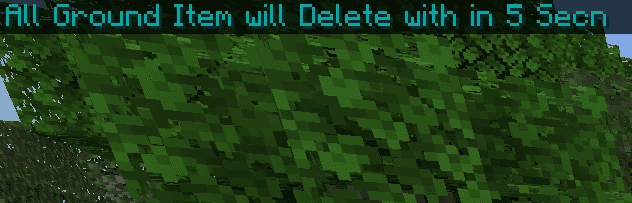
Installing Lag Clear:
The first step is to run the downloaded file and import the addon/texture into MCPE.
Second step: open Minecraft Pocket Edition and go to the settings of the world.
Third step: install the imported resource sets and add-ons for the world.
Step four: select the imported resource packages/add-on in each section and restart the mobile client.




Comments (0)