Realism Effects for Minecraft Pocket Edition 1.21
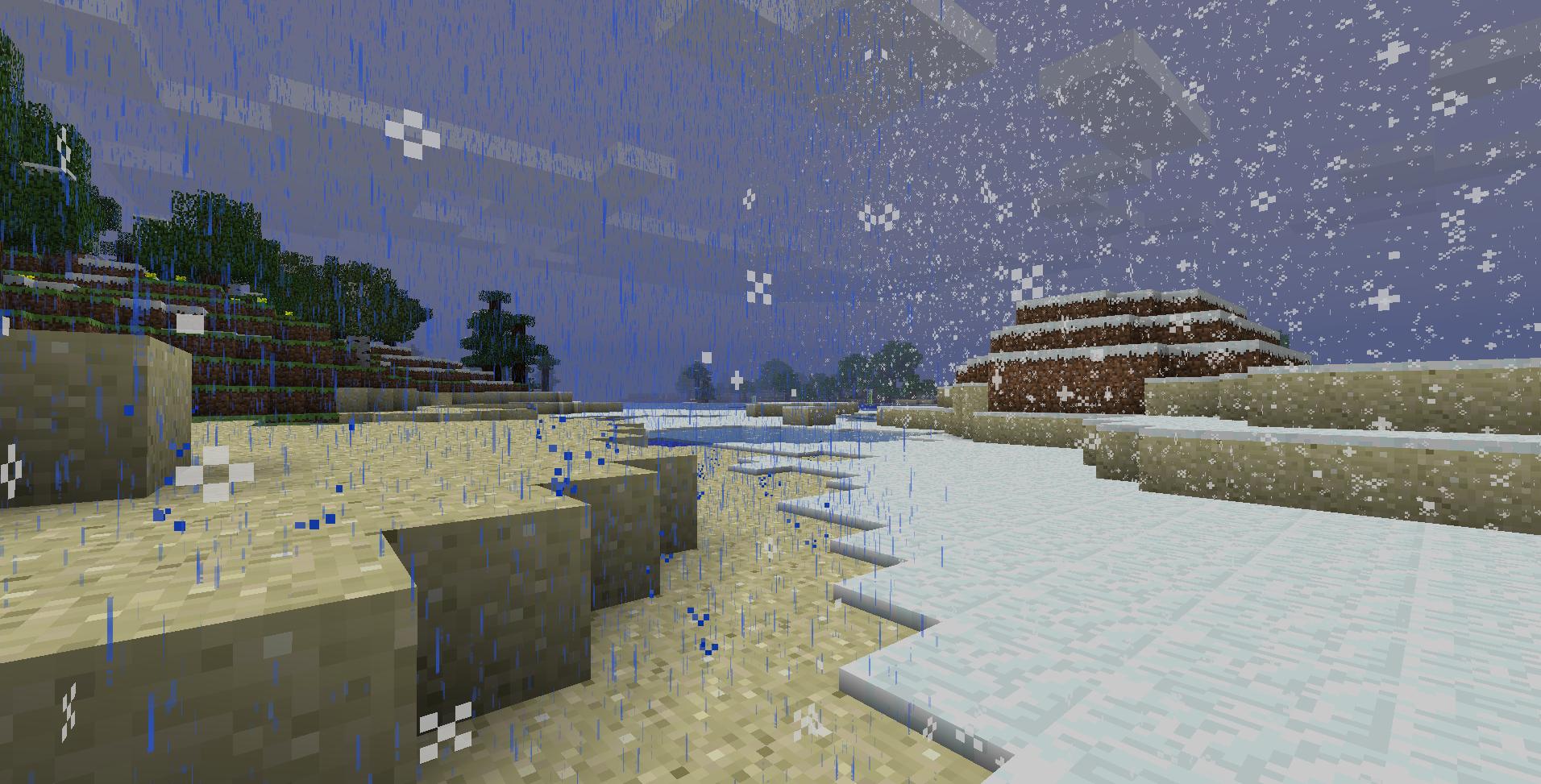
Do you like to use various global modifications? In this case, Realism Effects for Minecraft is worth your attention.

This unique mod pack allows you to apply new settings, which can help you have a good time while exploring the world and manually configure weather phenomena. The main thing is to experiment with various new settings and do your best to achieve the desired result, which will probably transform the entire game environment beyond recognition. Please check out all the settings in more detail and try to use them to improve your gaming experience.

Installing Realism Effects:
The first step is to run the downloaded file and import the addon/texture into MCPE.
Second step: open Minecraft Pocket Edition and go to the settings of the world.
Third step: install the imported resource sets and add-ons for the world.
Step four: select the imported resource packages/add-on in each section and restart the mobile client.




Comments (0)