Utility And QOL for Minecraft Pocket Edition 1.21
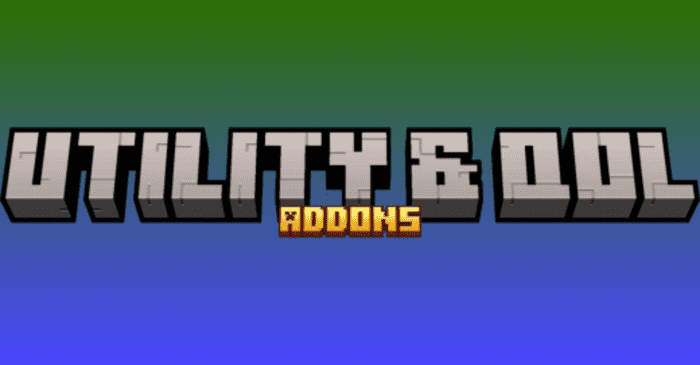
We continue to improve the basic features of your gaming adventure to make it more exciting. That’s why we invite you to pay attention to Utility And QOL for Minecraft. This mod pack will surely help you gain maximum pleasure from your adventure and introduce many new improvements to transform the game world.

For example, you will have improved sawmills, appreciate the newly added functions of hoes, etc. The main thing is to learn more about all the transformations and do your best to achieve the desired result. We wish you success and a pleasant pastime in your future game!

Installing Utility And QOL:
The first step is to run the downloaded file and import the addon/texture into MCPE.
Second step: open Minecraft Pocket Edition and go to the settings of the world.
Third step: install the imported resource sets and add-ons for the world.
Step four: select the imported resource packages/add-on in each section and restart the mobile client.




Comments (0)