How to Install Minecraft 1.19 Snapshots in TLauncher

What are snapshots for? Thanks to them, one can play yet unreleased versions of the game. The snapshots do not guarantee that you will see all their content in a final release. But it is assumed that it will feature similar or identical add-ons. These snapshots are frequently updated following news about a particular version. In the 1.19 version, special attention has been paid to biomes, so it was called The Wild Update.
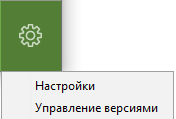
Download TLauncher for MC 1.19
In this update, several new mobs will be added to the game, which will not only feature an uncommon appearance but also differ in terms of behavior. Can’t wait to see all this? Thanks to the snapshots, you will be able to do that. By default, they are disabled, so you need to open the TLauncher settings in the lower right corner. A new window with settings will open. At the top of the screen, find the Show Snapshots checkbox. After selecting it, you will turn the snapshots on. Then you should save the chosen parameters — otherwise, they will not be activated.
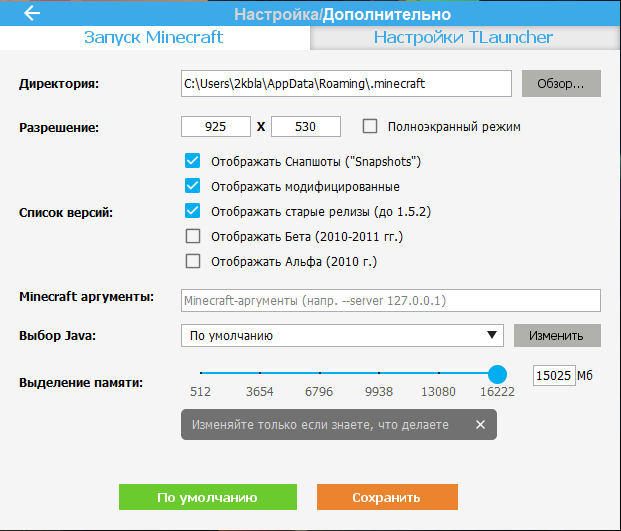
The snapshots are in the version selection drop-down list. After selecting the desired snapshot, you can start installing it. After that, the game will be automatically launched, and you will be able to appreciate the potential updates of the 1.19 version. The recent available snapshot is 1.19-pre4.
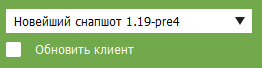




Comments (28)