Acid for Minecraft 1.12.2
 Among the numerous improvements, there are many options that will prove to be not so common. The fact is that after installing the Acid Shaders shader for Minecraft, you will get an unusual effect of distant world reflection.
Among the numerous improvements, there are many options that will prove to be not so common. The fact is that after installing the Acid Shaders shader for Minecraft, you will get an unusual effect of distant world reflection.

Now all these elements will have a rather specific and even psychedelic distortion effect. Why is this implemented? Just for the sake of a simple experiment that will allow you to achieve a favorable result and just see what this game is capable of. We are sure that you will be curious to explore all this and try to achieve a favorable result. We wish you good luck!
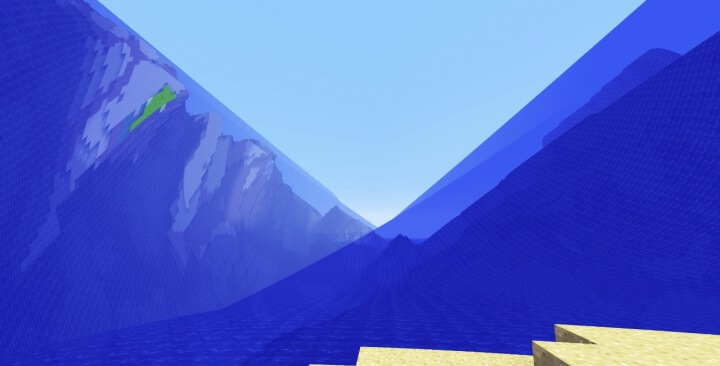
How to install a shader:
First step: download the shader pack from the link below.
Second step: Unzip the downloaded archive and copy the Acid folder along the path c:\Users\User\AppData\Roaming\.minecraft\resourcepacks\(if this folder does not exist, create it yourself) (For Windows)
Third step: In the game, go to Settings, then to Resource Pack. There, click on the icon in the left list for a new shader package.




Comments (5)