Atlas for Minecraft 1.12.2
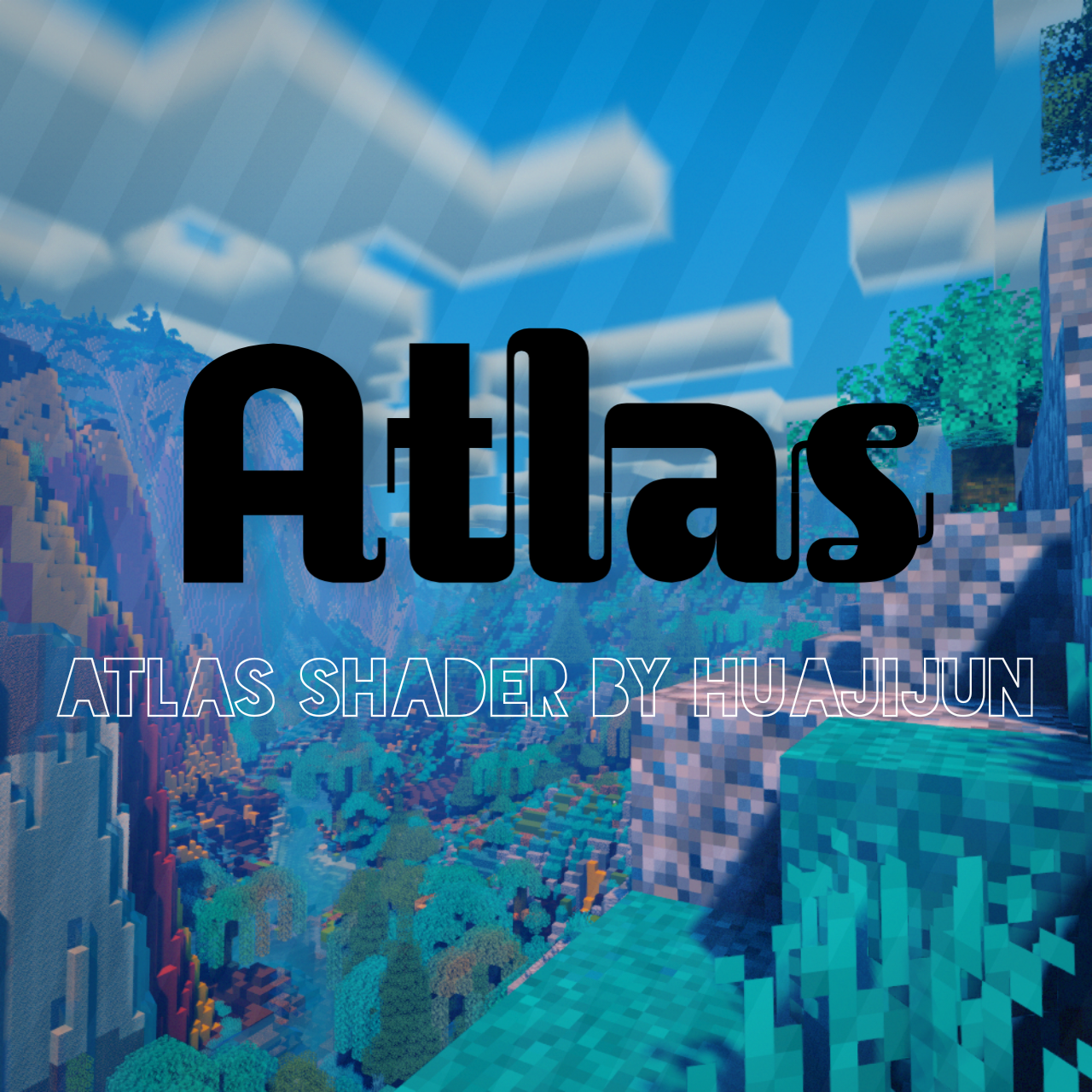 Atlas for Minecraft is a major add-on with shaders focused solely on proper implementing of a visual change and trying to provide players with the opportunity to go on an exciting adventure with cartoon graphics.
Atlas for Minecraft is a major add-on with shaders focused solely on proper implementing of a visual change and trying to provide players with the opportunity to go on an exciting adventure with cartoon graphics.

Almost everything will now be redrawn from scratch, allowing you to get new impressions and providing you with the opportunity just to enjoy high-quality gameplay. But do not rush too much with your decisions — it is better just to start acting. It remains to wish you good luck and all the best.

How to install a shader:
First step: download the shader package from the link below.
Second step: Unpack the downloaded archive and copy the Atlas folder to c:\Users\User\AppData\Roaming\.minecraft\resourcepacks\(if this folder does not exist, create it yourself) (For Windows)
Third step: In the game, go to Settings, then to Resource Packs. There, click on the icon in the left list of the new shader package.




Comments (0)