Basil's wavy for Minecraft 1.12.2
 Basil's wavy for Minecraft is an unusual add-on that brings an element of acidity and distortion to the game expanses. The landscape around you will now be changed beyond recognition, so feel free to go on an adventure and try to reach the very end.
Basil's wavy for Minecraft is an unusual add-on that brings an element of acidity and distortion to the game expanses. The landscape around you will now be changed beyond recognition, so feel free to go on an adventure and try to reach the very end.
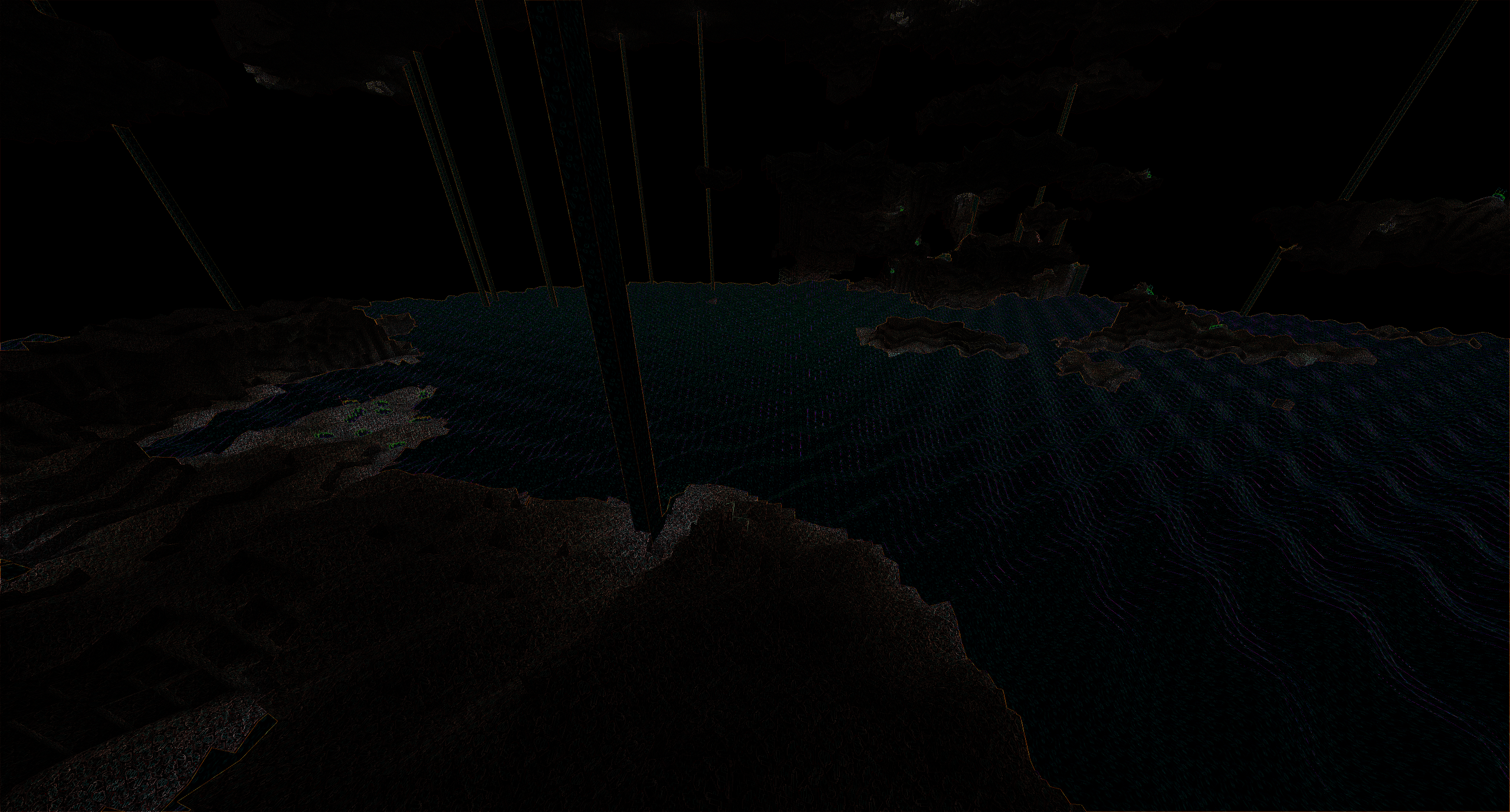
But we should warn you from the outset that it will be very difficult to do that, so it is better to prepare well in advance. If something doesn’t work out at first, it is okay, as the modder did everything in such a way that you just enjoy each game moment and think about how to overcome all these difficulties. We wish you all the best!
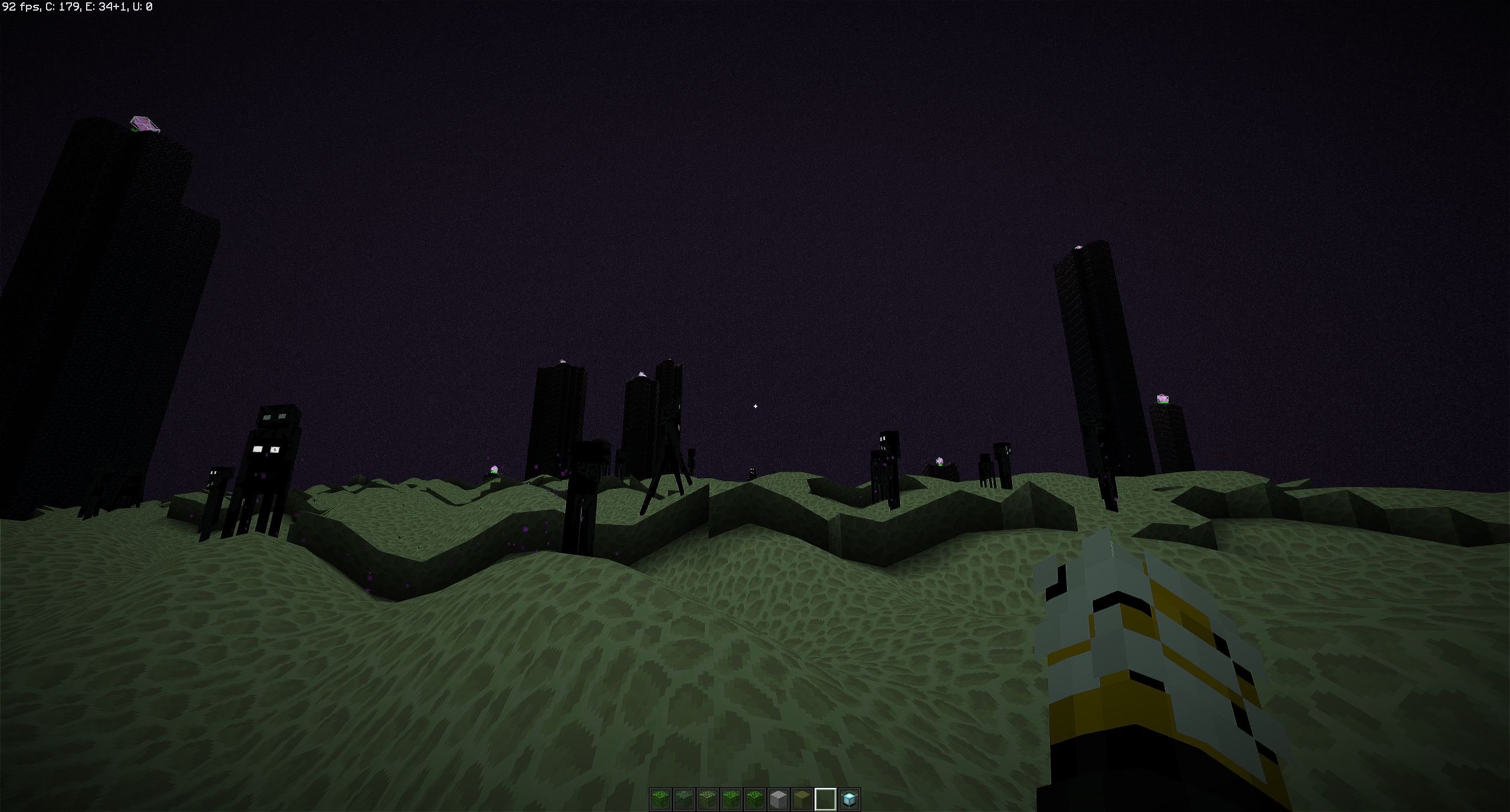
How to install a shader:
First step: download the shader package from the link below.
Second step: Unpack the downloaded archive and copy the Basil's wavy folder to c:\Users\User\AppData\Roaming\.minecraft\resourcepacks\(if this folder does not exist, create it yourself) (For Windows)
Third step: In the game, go to Settings, then to Resource Packs. There, click on the icon in the left list of the new shader package.




Comments (3)