Bloominx for Minecraft 1.12.2
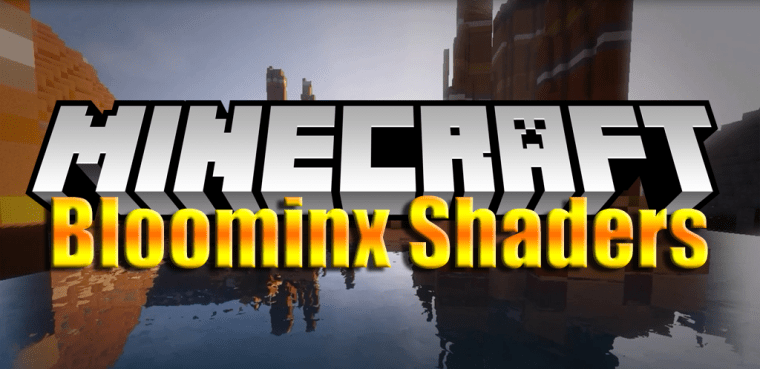 It’s time to take advantage of the Bloominx add-on for Minecraft that features arguably the best optimization. Thanks to the careful elaboration of effects and textures, the modder has been able to ensure that users now have the opportunity to play their favorite game even on weak laptops.
It’s time to take advantage of the Bloominx add-on for Minecraft that features arguably the best optimization. Thanks to the careful elaboration of effects and textures, the modder has been able to ensure that users now have the opportunity to play their favorite game even on weak laptops.

Such an adventure format will surely appeal to you, and you will achieve a favorable result. It will be enough just to try out all the new features and try to assess how much the designer has managed to assure performance without spoiling the graphics. Indeed, the visual picture has not changed much, while the game has significantly reduced its appetites.

How to install a shader:
First step: download the shader package from the link below.
Second step: Unpack the downloaded archive and copy the Bloominx folder to c:\Users\User\AppData\Roaming\.minecraft\resourcepacks\(if this folder does not exist, create it yourself) (For Windows)
Third step: In the game, go to Settings, then to Resource Packs. There, click on the icon in the left list of the new shader package.




Comments (0)