CaptTatsu's BSL for Minecraft 1.12.2
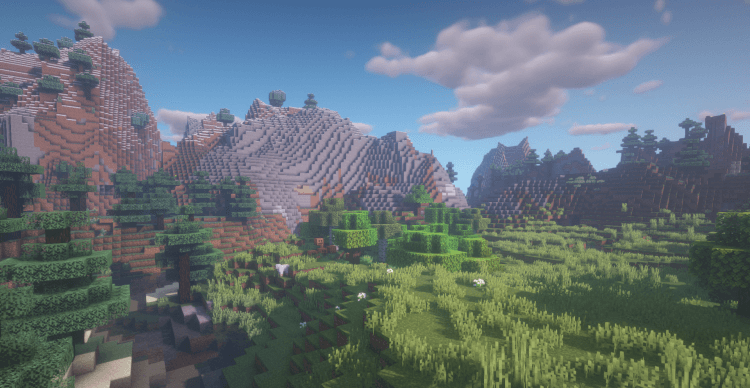 If you have long planned to make the Minecraft game better, we suggest that you pay attention to the opportunity of using the CaptTatsu's BSL shaders for Minecraft. This improvement positively affects the entire environment and makes it possible just to have a good time.
If you have long planned to make the Minecraft game better, we suggest that you pay attention to the opportunity of using the CaptTatsu's BSL shaders for Minecraft. This improvement positively affects the entire environment and makes it possible just to have a good time.
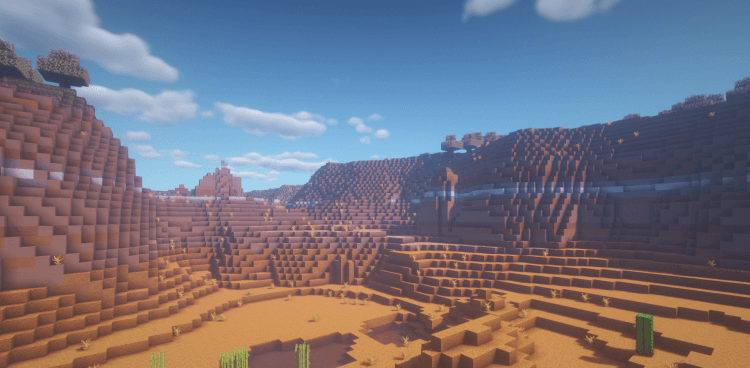
Now the game will have a lot of saturated colors, bright palette, and many other interesting elements. We suggest that you do not waste much time and just start to actively act, discovering diverse and interesting landscapes along the way. You can be sure that now the game will become many times better than before. We wish you a pleasant game and a great mood!

How to install a shader:
First step: download the shader pack from the link below.
Second step: Unzip the downloaded archive and copy the CaptTatsu's BSL folder along the path c:\Users\User\AppData\Roaming\.minecraft\resourcepacks\(if this folder does not exist, create it yourself) (For Windows)
Third step: In the game, go to Settings, then to Resource Pack. There, click on the icon in the left list for a new shader package.




Comments (12)