CG Naturalism HD for Minecraft 1.12.2
 To make the virtual world more lively and enjoyable, we suggest you consider using the CG Naturalism HD add-on for Minecraft. This improvement will allow you to change the water appearance, add a large number of various grass and foliage waving animations, not to mention lighting.
To make the virtual world more lively and enjoyable, we suggest you consider using the CG Naturalism HD add-on for Minecraft. This improvement will allow you to change the water appearance, add a large number of various grass and foliage waving animations, not to mention lighting.
All this will make the game much better and ensure pleasant gameplay that will certainly not disappoint you. We would like to suggest that you not waste time and just go on an adventure — it will surely appeal to you and become the basis for many interesting discoveries. And don’t forget to prepare a free space for screenshots, as you are guaranteed to require it.
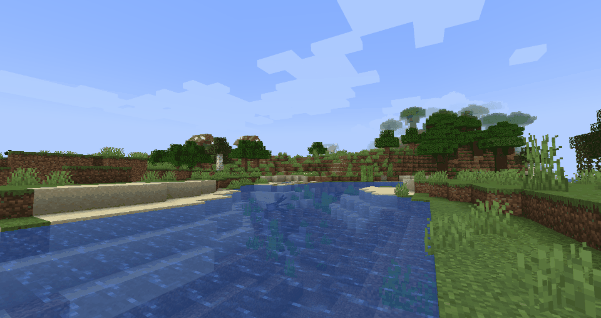
How to install a shader:
First step: download the shader package from the link below.
Second step: Unpack the downloaded archive and copy the CG Naturalism HD folder to c:\Users\User\AppData\Roaming\.minecraft\resourcepacks\(if this folder does not exist, create it yourself) (For Windows)
Third step: In the game, go to Settings, then to Resource Packs. There, click on the icon in the left list of the new shader package.




Comments (0)