CrapDeShoes for Minecraft 1.12.2
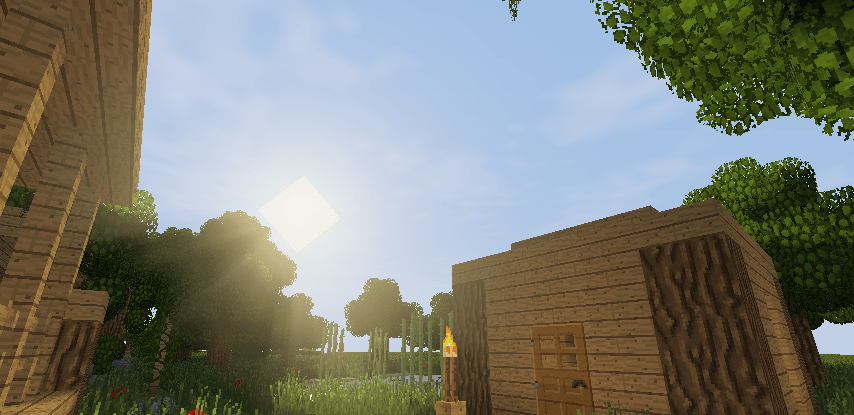 If you want to improve the entire game at once, we suggest you consider using the CrapDeShoes add-on for Minecraft. This improvement promises to be much more interesting and enjoyable, as you will have to take advantage of different builds: for powerful and weak PCs.
If you want to improve the entire game at once, we suggest you consider using the CrapDeShoes add-on for Minecraft. This improvement promises to be much more interesting and enjoyable, as you will have to take advantage of different builds: for powerful and weak PCs.

In the first case, you will enjoy the maximum quality boost accompanied by a change in the detail level and particles. The second version brings minimal changes, which look great without requiring much from the hardware. So, use the mod and evaluate the new features. Have a nice game!

How to install a shader:
First step: download the shader package from the link below.
Second step: Unpack the downloaded archive and copy the CrapDeShoes folder to c:\Users\User\AppData\Roaming\.minecraft\resourcepacks\(if this folder does not exist, create it yourself) (For Windows)
Third step: In the game, go to Settings, then to Resource Packs. There, click on the icon in the left list of the new shader package.




Comments (40)