Cyanide for Minecraft 1.12.2
 If you want to somehow improve the game adventure without spoiling the vanilla style and having to buy a powerful PC, then the Cyanide add-on for Minecraft will be a perfect solution. The designer of this improvement has been able to bring many interesting improvements that allowed to breathe new life into the game without requiring powerful hardware.
If you want to somehow improve the game adventure without spoiling the vanilla style and having to buy a powerful PC, then the Cyanide add-on for Minecraft will be a perfect solution. The designer of this improvement has been able to bring many interesting improvements that allowed to breathe new life into the game without requiring powerful hardware.

The main thing is to try to take full advantage of all your opportunities and evaluate the available developments. We are sure that you will like such an adventure format and achieve the desired result. Meanwhile, we just recommend that you not act hastily and gradually move towards the intended goal. Have a nice game!
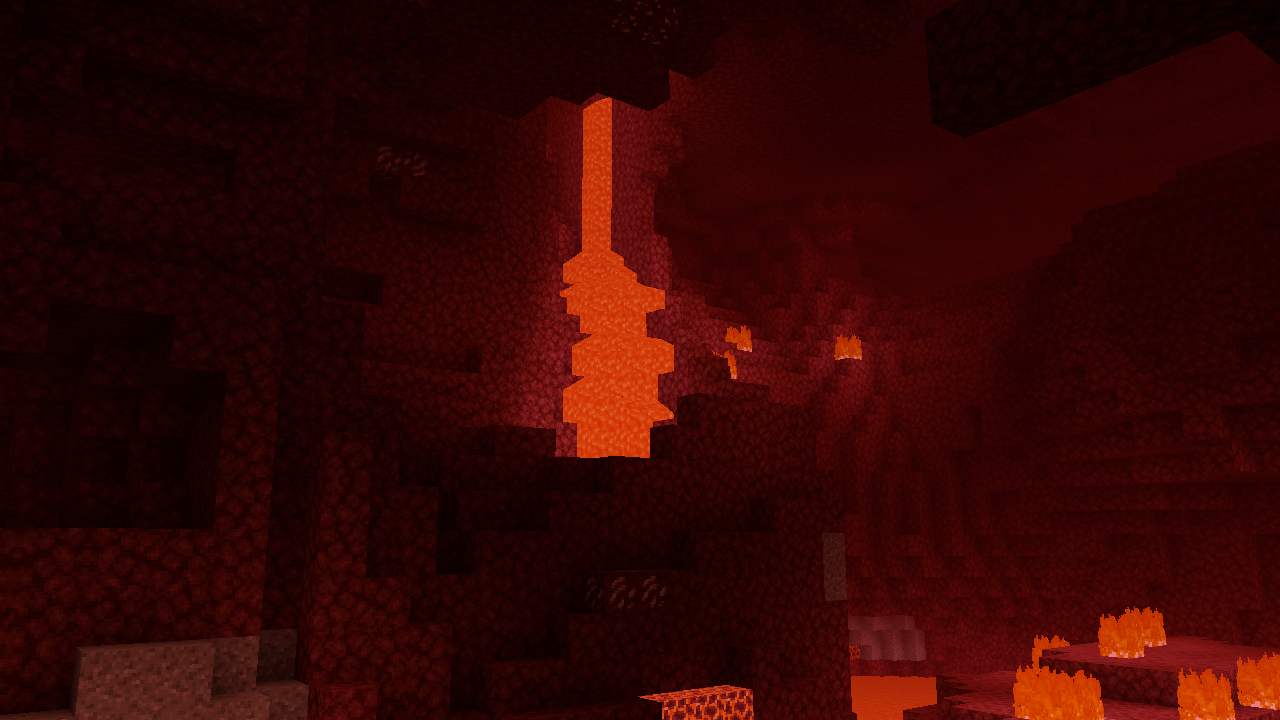
How to install a shader:
First step: download the shader package from the link below.
Second step: Unpack the downloaded archive and copy the Cyanide folder to c:\Users\User\AppData\Roaming\.minecraft\resourcepacks\(if this folder does not exist, create it yourself) (For Windows)
Third step: In the game, go to Settings, then to Resource Packs. There, click on the icon in the left list of the new shader package.




Comments (7)