DrDestens for Minecraft 1.12.2
 To make the game look well, it is necessary to use various improvements. For example, how about installing the DrDestens shader for Minecraft? It is unique in that it primarily focuses on the visual perception of the environment.
To make the game look well, it is necessary to use various improvements. For example, how about installing the DrDestens shader for Minecraft? It is unique in that it primarily focuses on the visual perception of the environment.

The designer of this improvement has done a great job on changing the lighting and water, which immediately catches the eye and just suggests one having a good time. Besides these aspects, the modder continues to work on textures, shadows, and other minor visual elements. In any case, using this mod will allow you to easily gain new gameplay impressions.
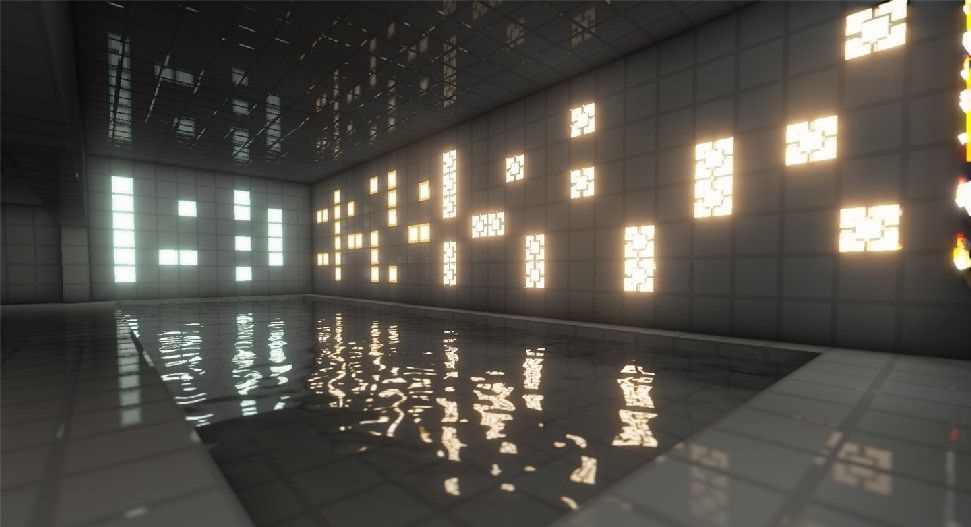
How to install a shader:
First step: download the shader package from the link below.
Second step: Unpack the downloaded archive and copy the DrDestens folder to c:\Users\User\AppData\Roaming\.minecraft\resourcepacks\(if this folder does not exist, create it yourself) (For Windows)
Third step: In the game, go to Settings, then to Resource Packs. There, click on the icon in the left list of the new shader package.




Comments (0)