Exposa Unique for Minecraft 1.12.2
 Exposa Unique for Minecraft is a vivid example of shaders that can make the game much better than it was before. This time the modder is ready to offer a large volume of new textures with rich details, animation elements, etc.
Exposa Unique for Minecraft is a vivid example of shaders that can make the game much better than it was before. This time the modder is ready to offer a large volume of new textures with rich details, animation elements, etc.

Thanks to the new changes, you can expect a whole new format of the environment, which will certainly allow you to get not only a lot of gameplay pleasure but also to assess the situation. It will be enough just to try to take full advantage of all the new improvements, which will become the basis for new adventures. We wish you good luck and all the best!
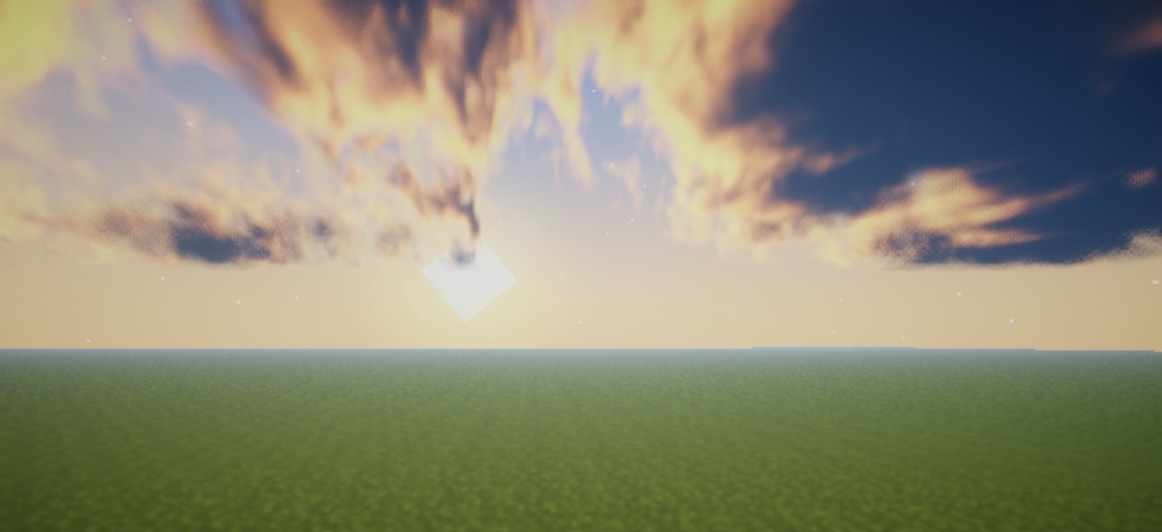
How to install a shader:
First step: download the shader package from the link below.
Second step: Unpack the downloaded archive and copy the Exposa Unique folder to c:\Users\User\AppData\Roaming\.minecraft\resourcepacks\(if this folder does not exist, create it yourself) (For Windows)
Third step: In the game, go to Settings, then to Resource Packs. There, click on the icon in the left list of the new shader package.




Comments (0)