Inception for Minecraft 1.12.2
 It is surprising that many designers of improvements try to make such original changes that it is sometimes difficult to get used to them. For example, today, you will have the opportunity to use the Inception add-on for Minecraft.
It is surprising that many designers of improvements try to make such original changes that it is sometimes difficult to get used to them. For example, today, you will have the opportunity to use the Inception add-on for Minecraft.

It is unique in that it creates an impression of a sphere, as all roads and distant elements will now look stretching to the sky. Such a picture looks at least unusual, so it’s worth thinking about how to take full advantage of all your opportunities and try to get used to the new environment. Of course, that will not be easy, but once you succeed, you will perceive the game in a completely new way. We wish you good luck and all the best!
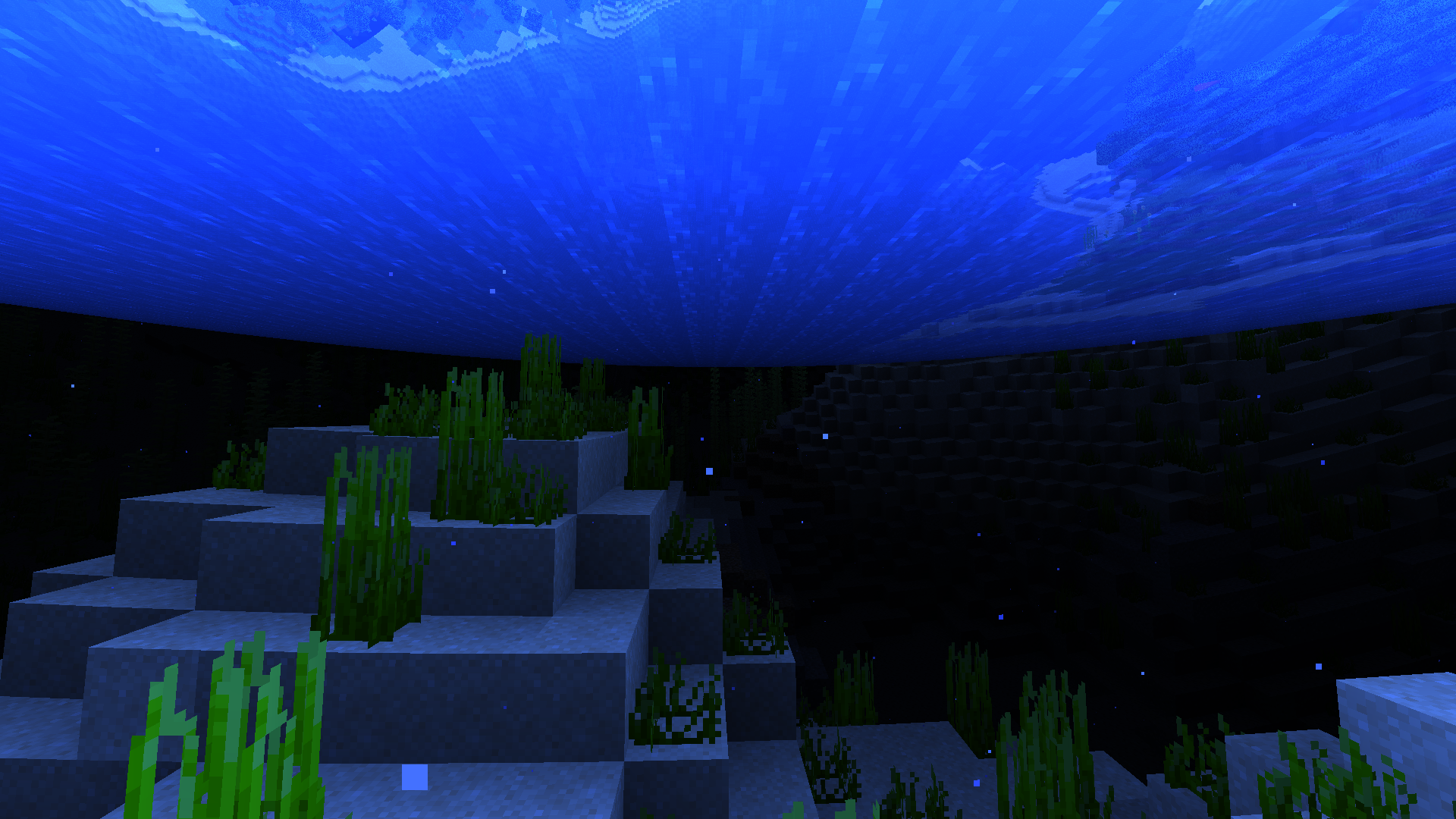
How to install a shader:
First step: download the shader package from the link below.
Second step: Unpack the downloaded archive and copy the Inception folder to c:\Users\User\AppData\Roaming\.minecraft\resourcepacks\(if this folder does not exist, create it yourself) (For Windows)
Third step: In the game, go to Settings, then to Resource Packs. There, click on the icon in the left list of the new shader package.




Comments (4)