Kappa for Minecraft 1.12.2
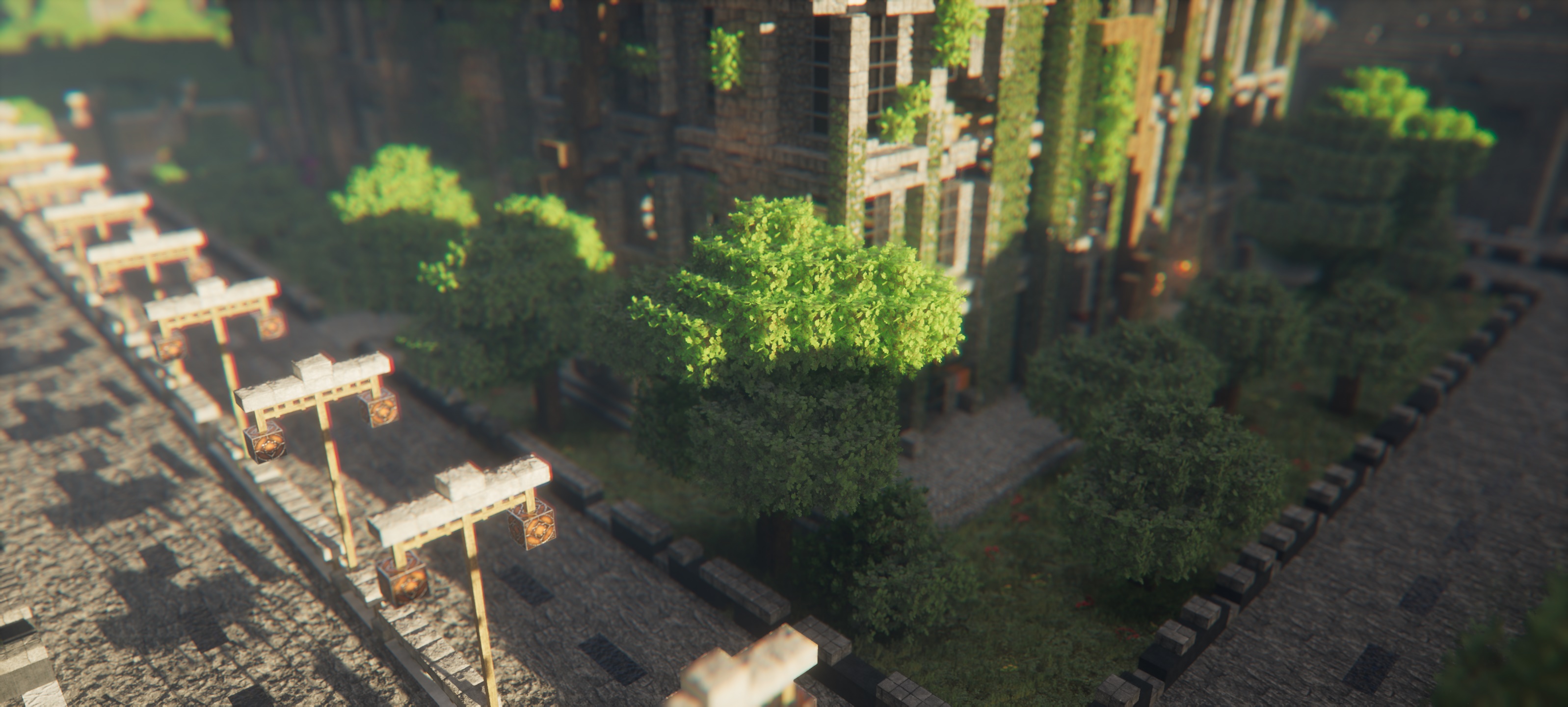 To take full advantage of shaders of diverse formats, you should constantly update a set of various improvements. For example, how about using an add-on called Kappa for Minecraft that introduces a large number of different improvements into the game?
To take full advantage of shaders of diverse formats, you should constantly update a set of various improvements. For example, how about using an add-on called Kappa for Minecraft that introduces a large number of different improvements into the game?

Among the latter, there will be not only an improvement in the sun glare but also the new shadows, effects, etc. The designer has tried to make use of each and every opportunity possible to ensure pleasant gameplay. So, this time you will have to show your curiosity and evaluate all the available improvements, which will surely become a new basis for new adventures.

How to install a shader:
First step: download the shader package from the link below.
Second step: Unpack the downloaded archive and copy the Kappa folder to c:\Users\User\AppData\Roaming\.minecraft\resourcepacks\(if this folder does not exist, create it yourself) (For Windows)
Third step: In the game, go to Settings, then to Resource Packs. There, click on the icon in the left list of the new shader package.




Comments (3)