Oceano for Minecraft 1.12.2
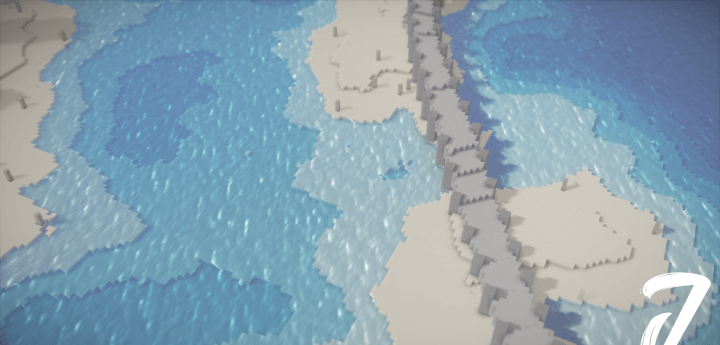 It is no secret that most of the Minecraft virtual world is occupied by water. And to somehow refine the atmosphere of the adventure, just use the Oceano improvement for Minecraft. It directly affects the quality and format of the water representation that will have a favorable impact on your game impressions.
It is no secret that most of the Minecraft virtual world is occupied by water. And to somehow refine the atmosphere of the adventure, just use the Oceano improvement for Minecraft. It directly affects the quality and format of the water representation that will have a favorable impact on your game impressions.
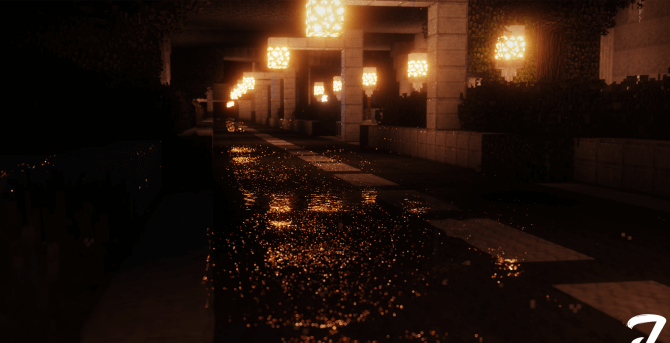
Now you can travel across the virtual world with great curiosity and enjoy each available part of the world around you. It is enough just to make free time for this and get completely immersed in the atmosphere of adventure. We are sure that you will achieve success and enjoy the new environment. We wish you good luck!

How to install a shader:
First step: download the shader pack from the link below.
Second step: Unzip the downloaded archive and copy the Oceano folder along the path c:\Users\User\AppData\Roaming\.minecraft\resourcepacks\(if this folder does not exist, create it yourself) (For Windows)
Third step: In the game, go to Settings, then to Resource Pack. There, click on the icon in the left list for a new shader package.




Comments (18)