Prismarine for Minecraft 1.12.2
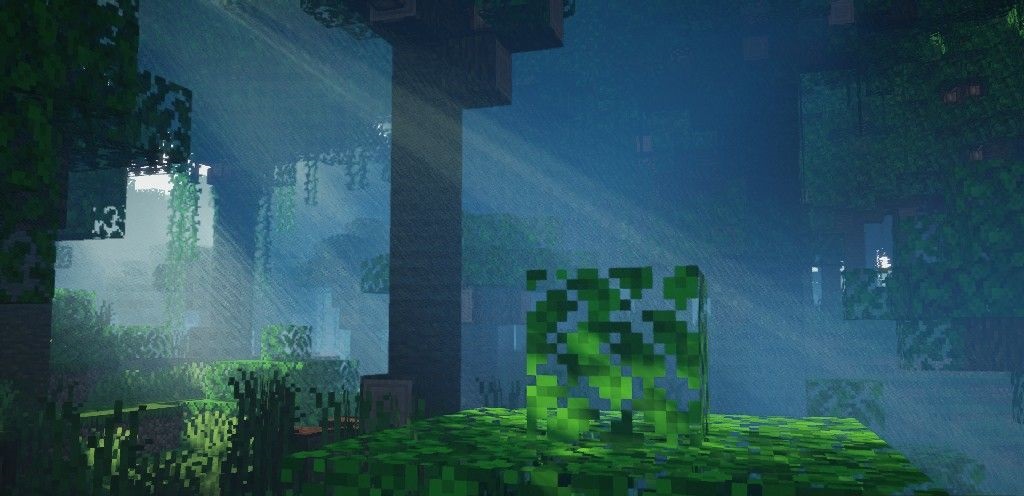 Prismarine for Minecraft is a shader that implements a cinematic effect for everything that happens in the game. The modder has primarily done a good job on the fog effect, which made it possible to change the rendering of the sky, stars, and clouds.
Prismarine for Minecraft is a shader that implements a cinematic effect for everything that happens in the game. The modder has primarily done a good job on the fog effect, which made it possible to change the rendering of the sky, stars, and clouds.

It will be enough just to go on an adventure and appreciate how much the water has changed. Indeed, it now features a slight change in shadows, not to mention other visual improvements. However, it must be noted that the fog particles require a large amount of system resources, so a powerful PC will be needed. We wish you good luck and all the best!

How to install a shader:
First step: download the shader package from the link below.
Second step: Unpack the downloaded archive and copy the Prismarine folder to c:\Users\User\AppData\Roaming\.minecraft\resourcepacks\(if this folder does not exist, create it yourself) (For Windows)
Third step: In the game, go to Settings, then to Resource Packs. There, click on the icon in the left list of the new shader package.




Comments (0)