Sildur’s for Minecraft 1.12.2
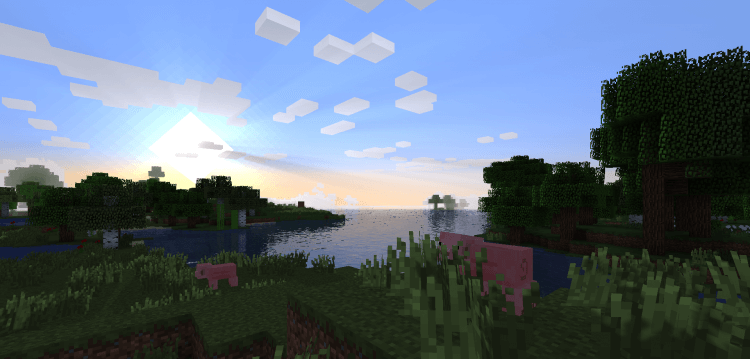 We suggest that you necessarily install the Sildur's shader for Minecraft that will allow you to get the most out of the game adventure. Thus, this time you will need to try to use the environment correctly and carefully monitor even the most minor actions.
We suggest that you necessarily install the Sildur's shader for Minecraft that will allow you to get the most out of the game adventure. Thus, this time you will need to try to use the environment correctly and carefully monitor even the most minor actions.

The fact is that the modder tried to improve absolutely all animations and even added a couple of his own variants. All this perfectly matches each other and offers you to enjoy the comfort of the game. It is enough to get fully immersed in this adventure and enjoy the favorable atmosphere. We wish you good luck!

How to install a shader:
First step: download the shader pack from the link below.
Second step: Unzip the downloaded archive and copy the Sildur’s folder along the path c:\Users\User\AppData\Roaming\.minecraft\resourcepacks\(if this folder does not exist, create it yourself) (For Windows)
Third step: In the game, go to Settings, then to Resource Pack. There, click on the icon in the left list for a new shader package.




Comments (12)