Terasal for Minecraft 1.12.2
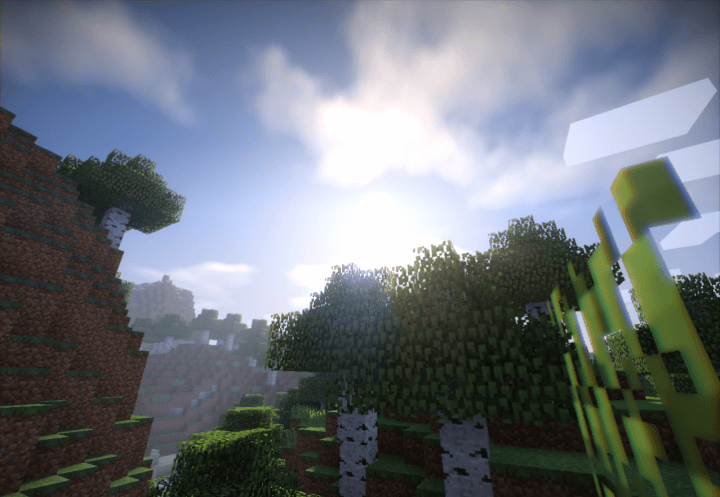 If you like exciting adventures, you will certainly enjoy the opportunity to have a good time in the game with the Terasal shader for Minecraft installed. It is unique in that it completely reworks lighting and allows you just to enjoy a new atmosphere of the adventure.
If you like exciting adventures, you will certainly enjoy the opportunity to have a good time in the game with the Terasal shader for Minecraft installed. It is unique in that it completely reworks lighting and allows you just to enjoy a new atmosphere of the adventure.
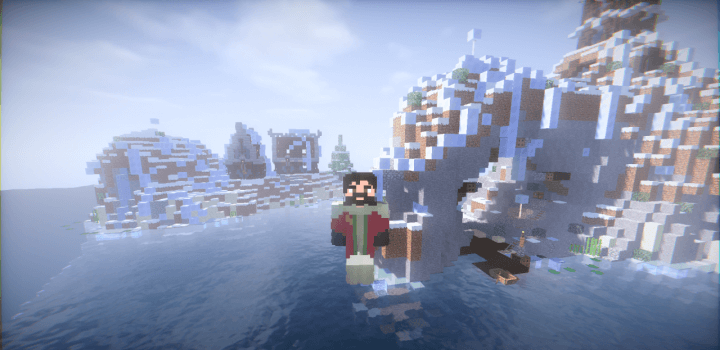
We suggest that you do not waste time and start exploring the world that will be embraced by the bright sun as soon as possible. Do not worry, the result will surely meet your expectations, and a slight shining and new feelings will be a great motivator for a pleasant pastime. We wish you new experiences and all the best!
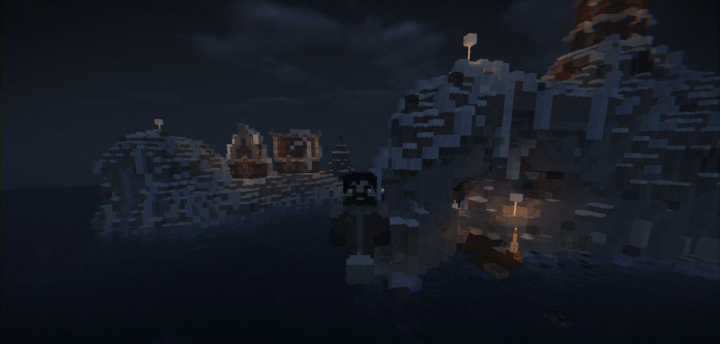
How to install a shader:
First step: download the shader pack from the link below.
Second step: Unzip the downloaded archive and copy the Terasal folder along the path c:\Users\User\AppData\Roaming\.minecraft\resourcepacks\(if this folder does not exist, create it yourself) (For Windows)
Third step: In the game, go to Settings, then to Resource Pack. There, click on the icon in the left list for a new shader package.




Comments (38)