Trilitons for Minecraft 1.12.2
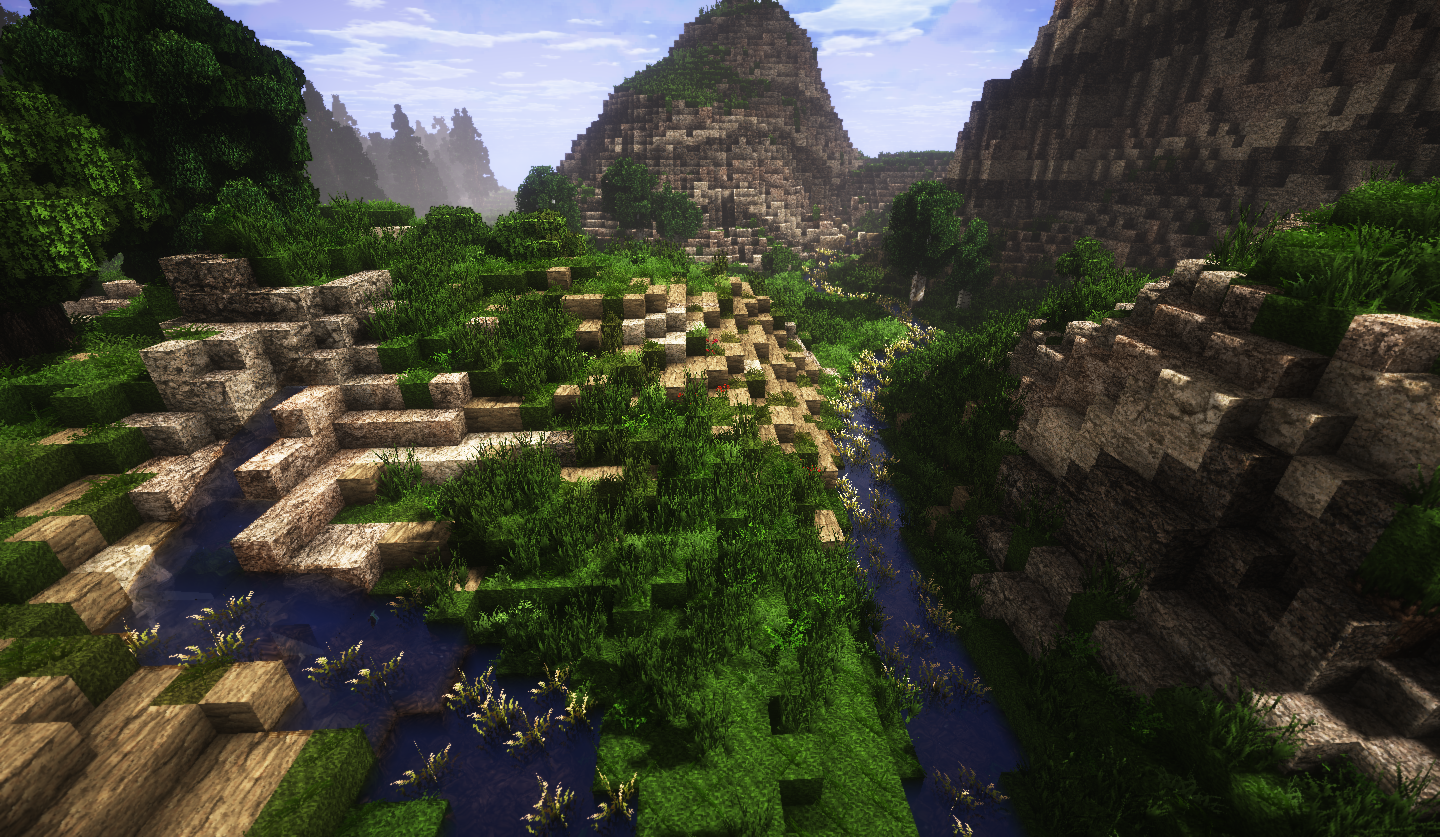 Trilitons for Minecraft is a major add-on that completely changes the lighting system. This time you have to go to a world where all the lighting has been thoroughly reworked and can cause more discoveries.
Trilitons for Minecraft is a major add-on that completely changes the lighting system. This time you have to go to a world where all the lighting has been thoroughly reworked and can cause more discoveries.
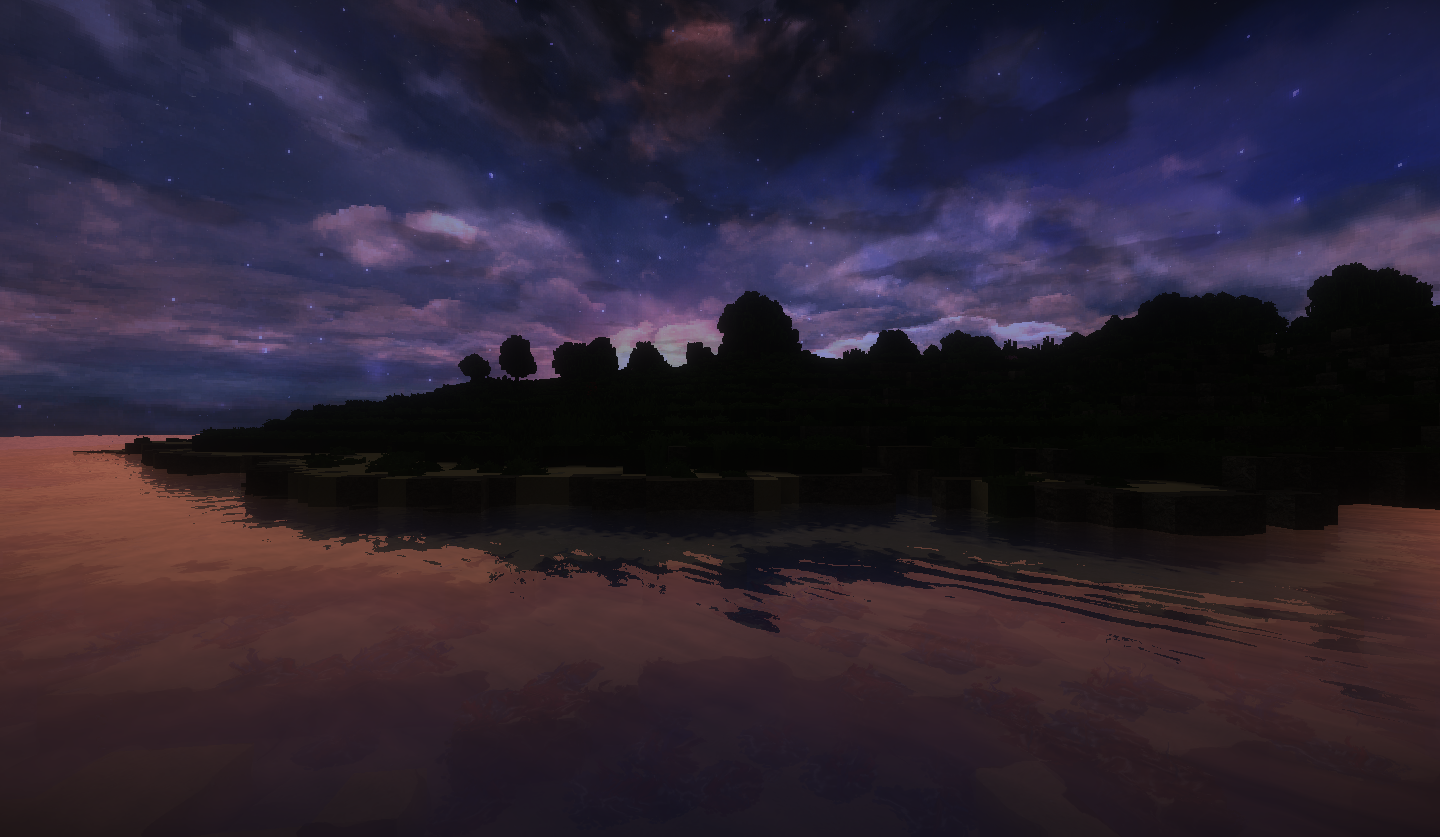
The modder has been able to enhance the lighting in general, change the illumination level of torches and other light sources, and work on shadows. You will just have to go on an exciting journey and evaluate all these developments. It remains to wish you new impressions and all the best.
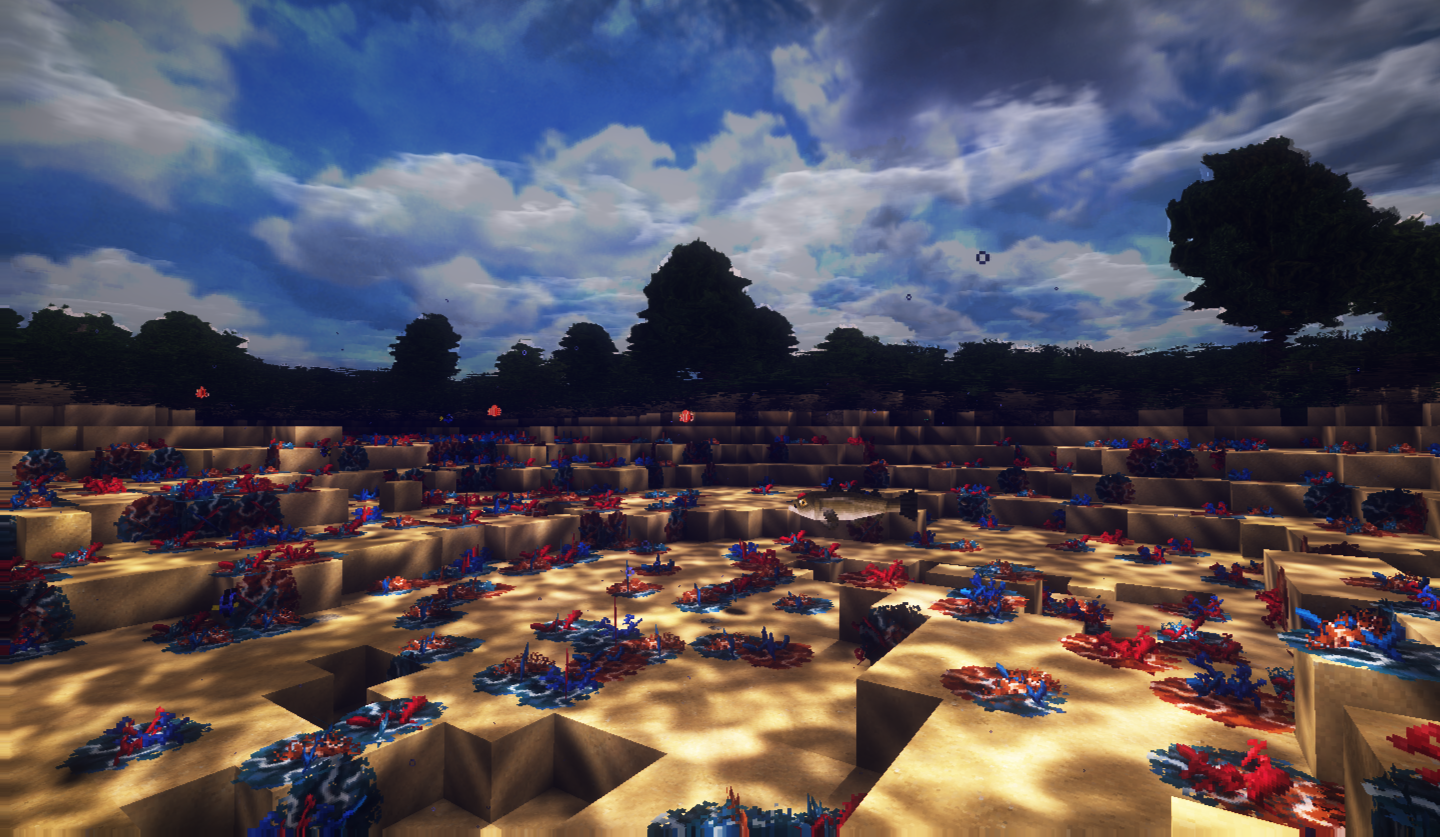
How to install a shader:
First step: download the shader package from the link below.
Second step: Unpack the downloaded archive and copy the Trilitons folder to c:\Users\User\AppData\Roaming\.minecraft\resourcepacks\(if this folder does not exist, create it yourself) (For Windows)
Third step: In the game, go to Settings, then to Resource Packs. There, click on the icon in the left list of the new shader package.




Comments (39)