Windom for Minecraft 1.12.2
 If you like to have a good time and enjoy an unusual environment, we suggest you use the Windom add-on for Minecraft. Thanks to the new changes, you will be able to enjoy an uncommon color effect based on the play of light.
If you like to have a good time and enjoy an unusual environment, we suggest you use the Windom add-on for Minecraft. Thanks to the new changes, you will be able to enjoy an uncommon color effect based on the play of light.
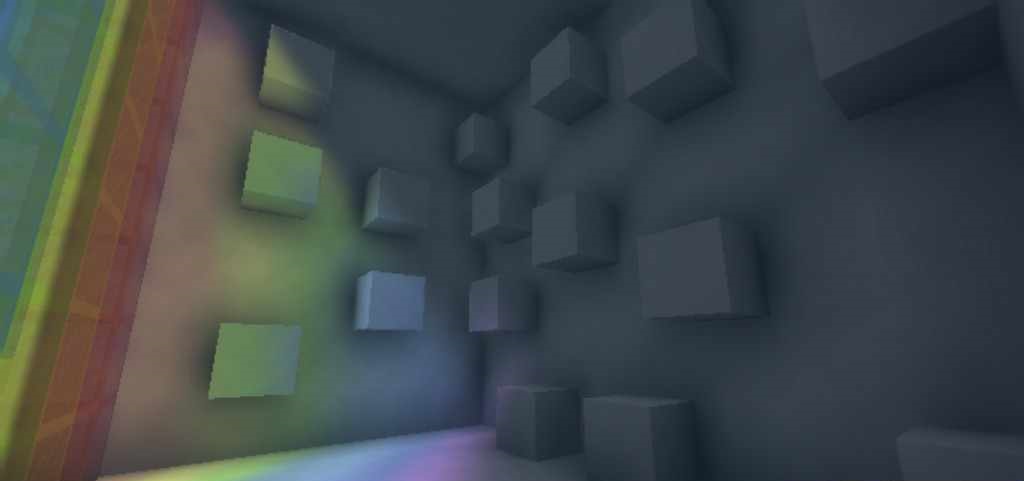
Such lighting offers not only to take advantage of favorable gameplay but also just to maximize emotions and gain new impressions. It remains only to start testing everything and have fun. Numerous interesting discoveries and new views await you. We wish you good luck and all the best during your new adventures!
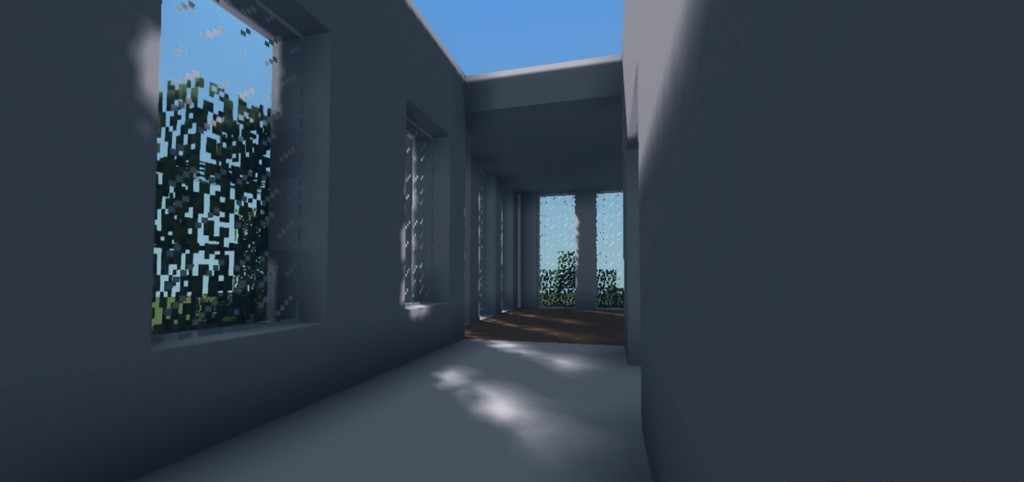
How to install a shader:
First step: download the shader package from the link below.
Second step: Unpack the downloaded archive and copy the Windom folder to c:\Users\User\AppData\Roaming\.minecraft\resourcepacks\(if this folder does not exist, create it yourself) (For Windows)
Third step: In the game, go to Settings, then to Resource Packs. There, click on the icon in the left list of the new shader package.




Comments (12)