Wisdom for Minecraft 1.12.2
 It's nice to see that in most cases, the modders create truly unique improvements. Thus, this time you will have the opportunity to get immersed in a completely new world that will not disappoint with its appearance.
It's nice to see that in most cases, the modders create truly unique improvements. Thus, this time you will have the opportunity to get immersed in a completely new world that will not disappoint with its appearance.

The fact is that now the Wisdom improvement for Minecraft will be available to you. It is unique in that it offers users to enjoy new lighting, details, and other unique improvements that fit into the game perfectly. It remains only to go on this adventure yourself and try to evaluate all the innovations that will be readily apparent.
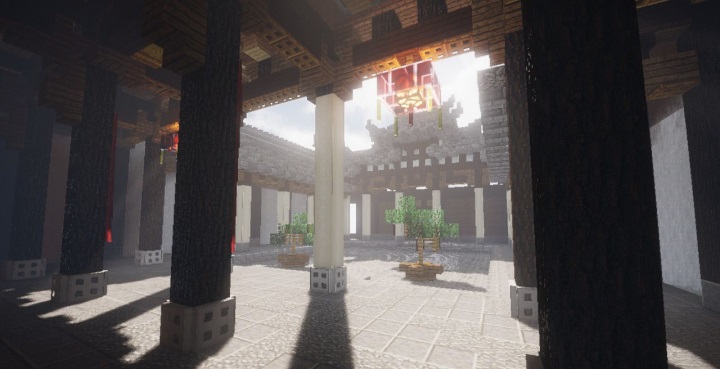
How to install a shader:
First step: download the shader pack from the link below.
Second step: Unzip the downloaded archive and copy the Wisdom folder along the path c:\Users\User\AppData\Roaming\.minecraft\resourcepacks\(if this folder does not exist, create it yourself) (For Windows)
Third step: In the game, go to Settings, then to Resource Pack. There, click on the icon in the left list for a new shader package.




Comments (100)