AirLoocke42 for Minecraft 1.14.4
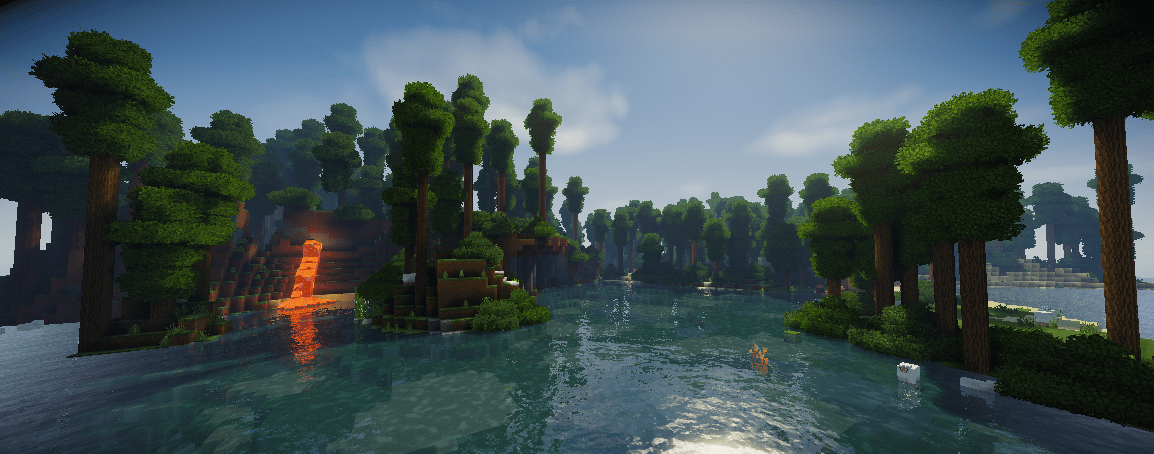 Lighting is the main visual element game fans are so actively working with. So today, we would like to draw your attention to an add-on called AirLoocke42 for Minecraft. The uniqueness of this improvement is primarily due to lighting: sunrays, the impact of lighting on the environment, reflections, etc.
Lighting is the main visual element game fans are so actively working with. So today, we would like to draw your attention to an add-on called AirLoocke42 for Minecraft. The uniqueness of this improvement is primarily due to lighting: sunrays, the impact of lighting on the environment, reflections, etc.
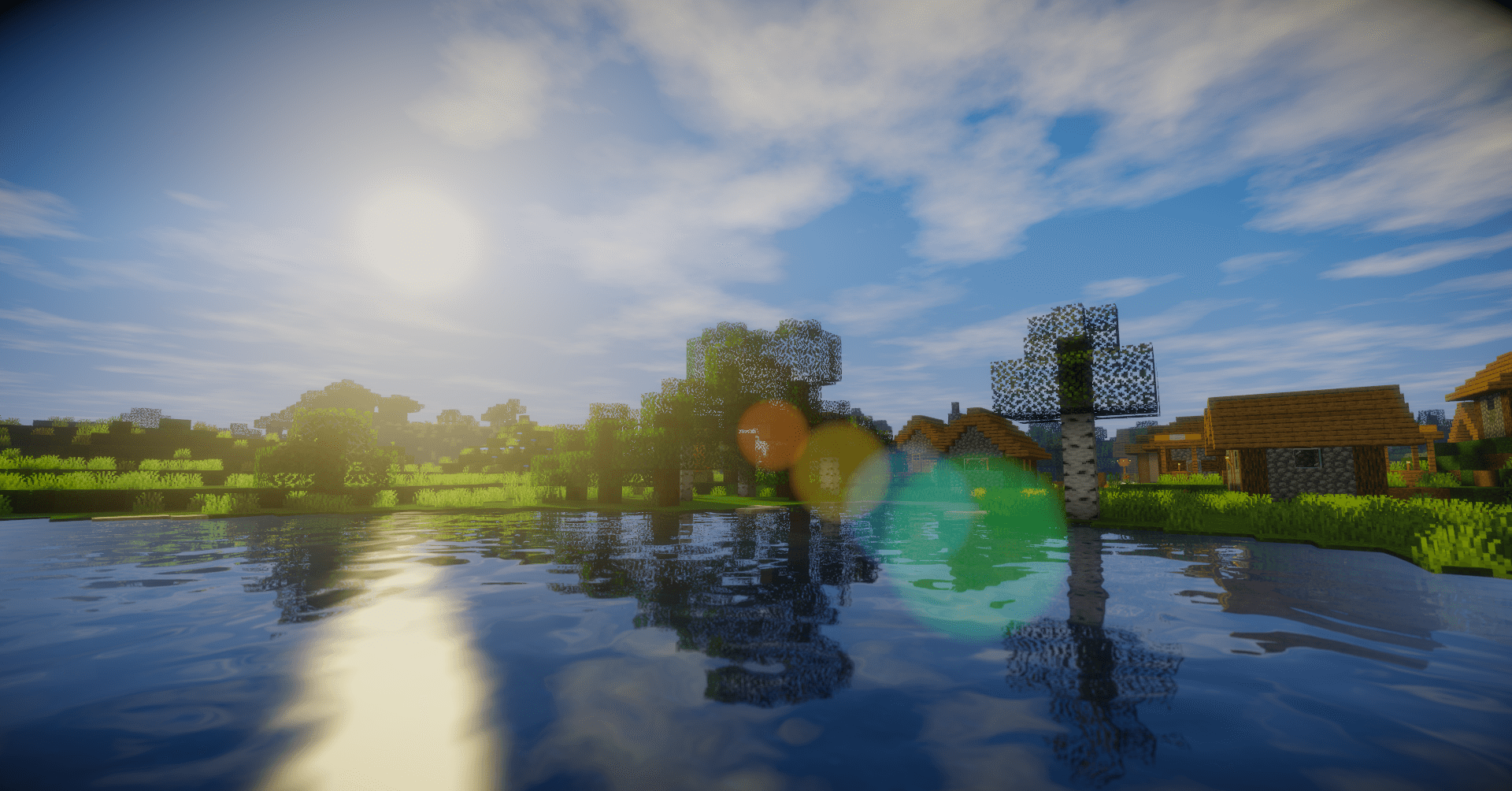
The modder has done all this with a great bias towards realism and requires the willingness of game fans to carefully explore the entire available environment. Thanks to such an approach, you can expect a beautiful visual picture, an excellent atmosphere, and a large number of other interesting finds.
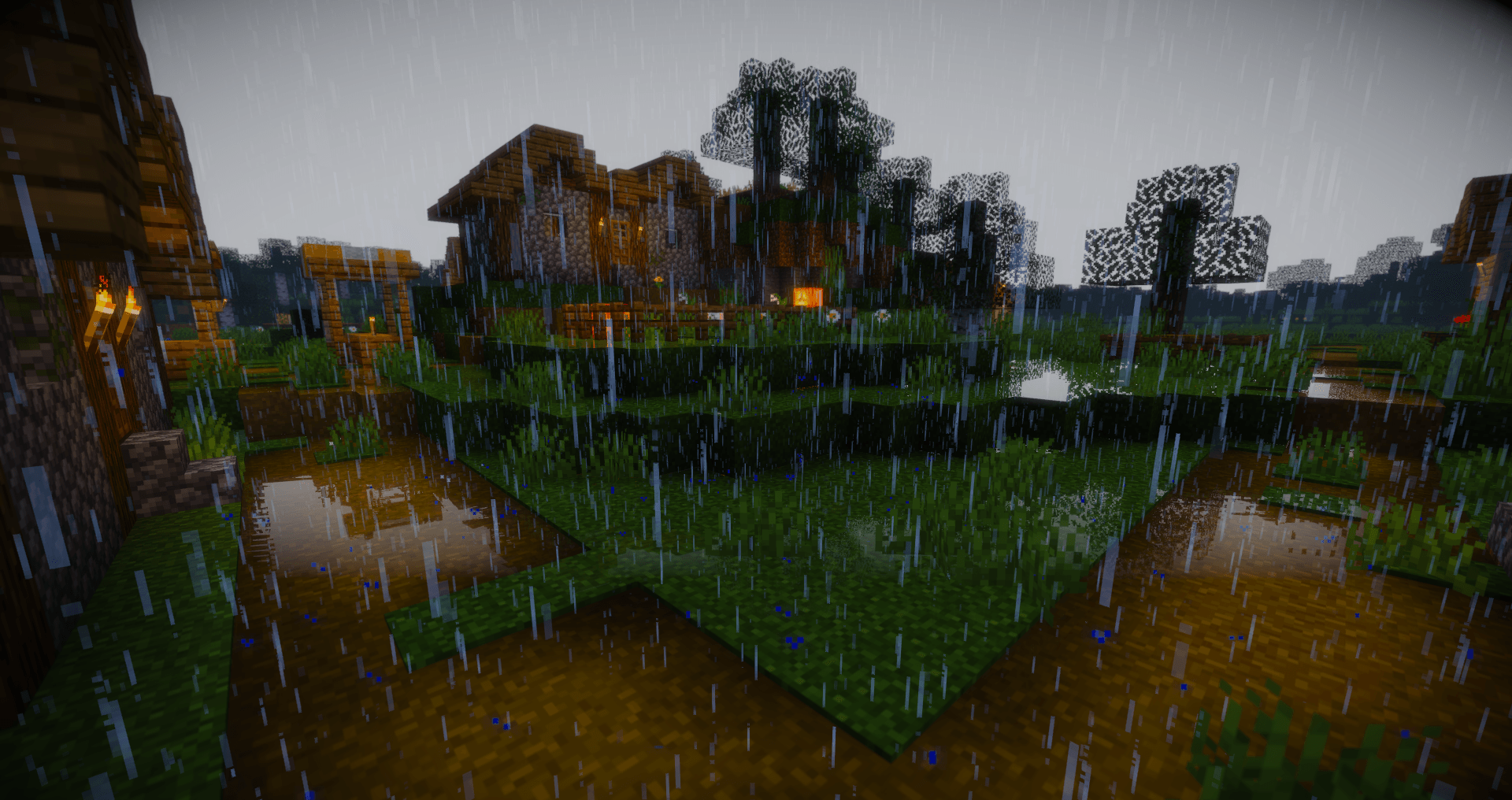
How to install a shader:
First step: download the shader package from the link below.
Second step: Unpack the downloaded archive and copy the AirLoocke42 folder to c:\Users\User\AppData\Roaming\.minecraft\resourcepacks\(if this folder does not exist, create it yourself) (For Windows)
Third step: In the game, go to Settings, then to Resource Packs. There, click on the icon in the left list of the new shader package.




Comments (0)