Builder’s Quality of Life for Minecraft 1.14.4
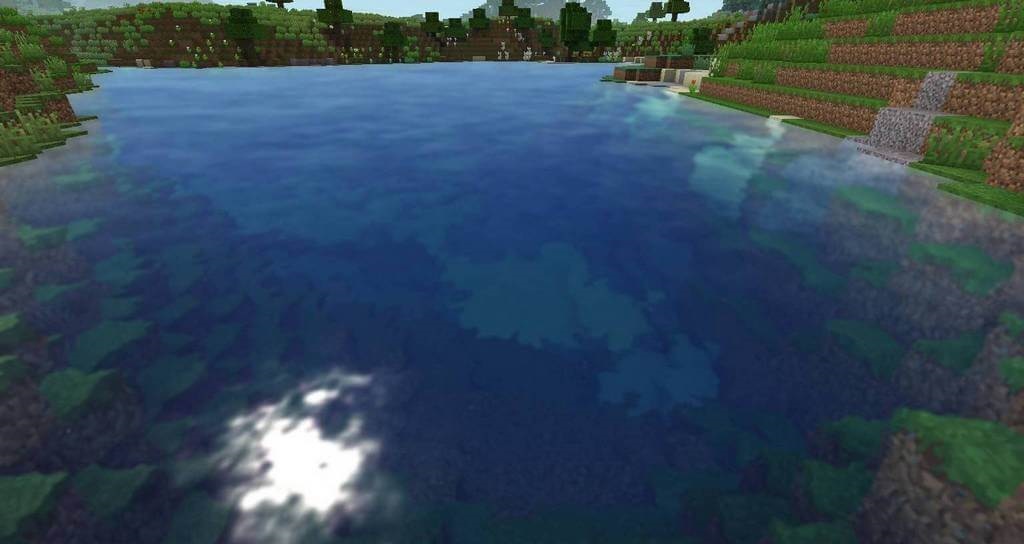 To make the interactive world look realistic and attractive, it is necessary to change the environment. One of the options for this is the Builder’s Quality of Life add-on for Minecraft. The uniqueness of this visual update lies in the fact that the game will now feature a nice visual style achieved thanks to the new weather effects.
To make the interactive world look realistic and attractive, it is necessary to change the environment. One of the options for this is the Builder’s Quality of Life add-on for Minecraft. The uniqueness of this visual update lies in the fact that the game will now feature a nice visual style achieved thanks to the new weather effects.
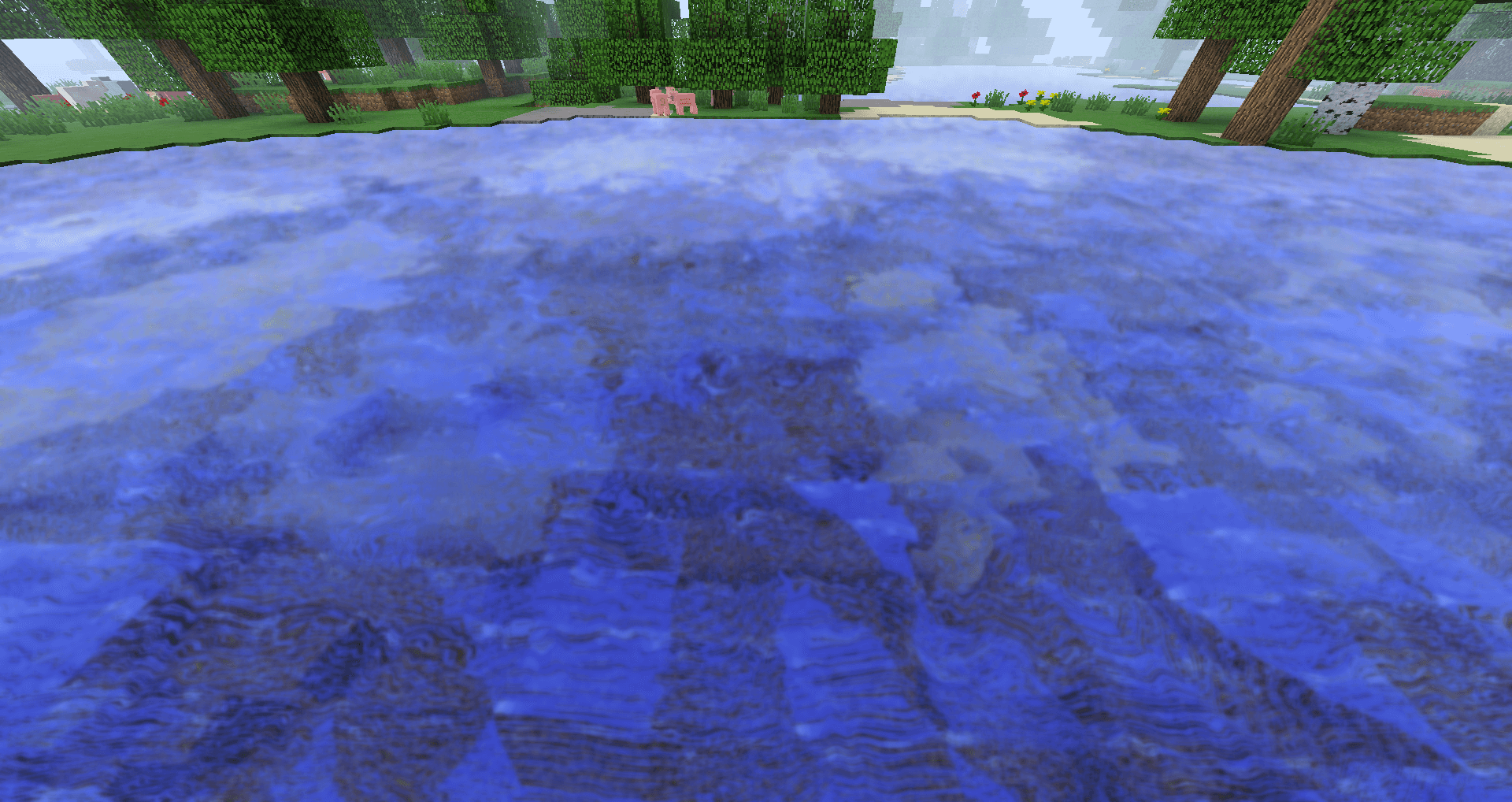
The latter include morning haze, fog, a pleasant sunset, and even some weather phenomena. All these aspects have received a particular design style and will now surely not be superfluous in your adventures. So, use your opportunities and get immersed in new adventures.

How to install a shader:
First step: download the shader package from the link below.
Second step: Unpack the downloaded archive and copy the Builder’s Quality of Life folder to c:\Users\User\AppData\Roaming\.minecraft\resourcepacks\(if this folder does not exist, create it yourself) (For Windows)
Third step: In the game, go to Settings, then to Resource Packs. There, click on the icon in the left list of the new shader package.




Comments (0)