Cyanide for Minecraft 1.14.4
 The vanilla style is the desired result of a visual transformation that appeals to each and every user. That’s why the Cyanide add-on for Minecraft immediately attracts a lot of attention. All because every user will now have the opportunity to take full advantage of the new shaders, which, besides an attractive visual style, will also please you with good optimization.
The vanilla style is the desired result of a visual transformation that appeals to each and every user. That’s why the Cyanide add-on for Minecraft immediately attracts a lot of attention. All because every user will now have the opportunity to take full advantage of the new shaders, which, besides an attractive visual style, will also please you with good optimization.
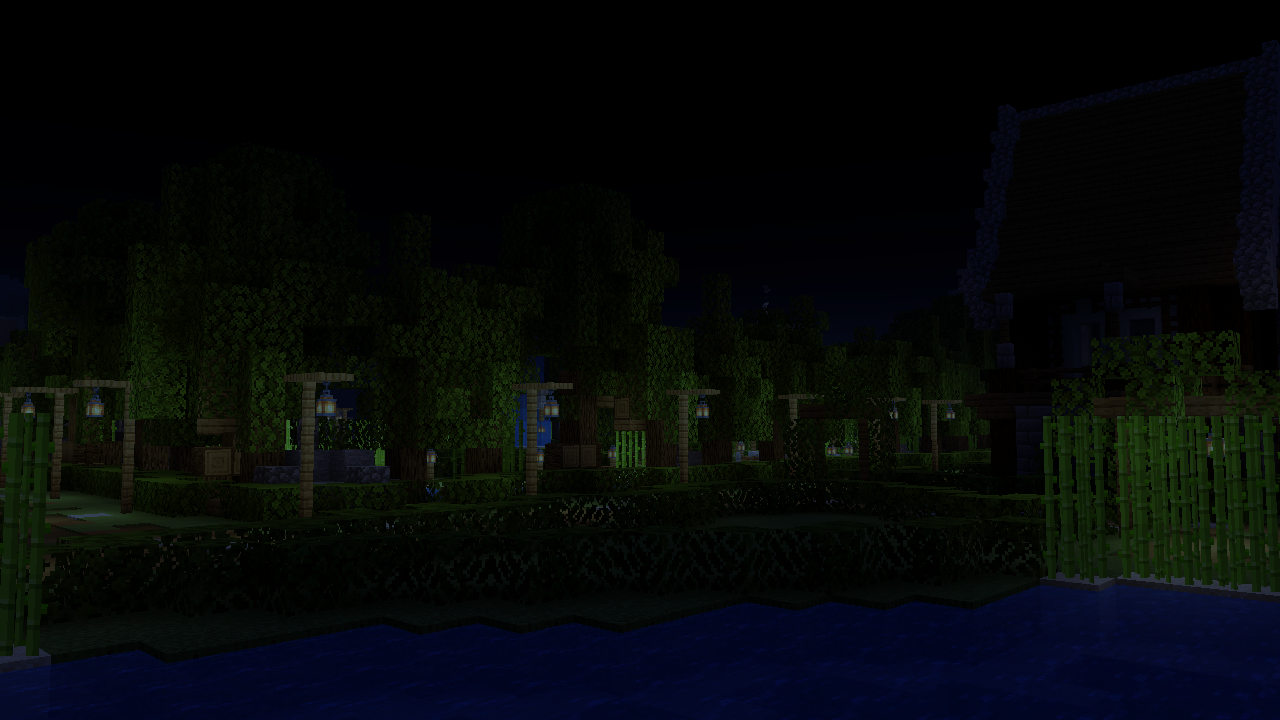
Try to use your opportunities correctly and achieve a stunning result that will surely not disappoint you. Vanilla-themed game mods always give players a chance for self-realization and will help them succeed in any available adventure. We wish you success!
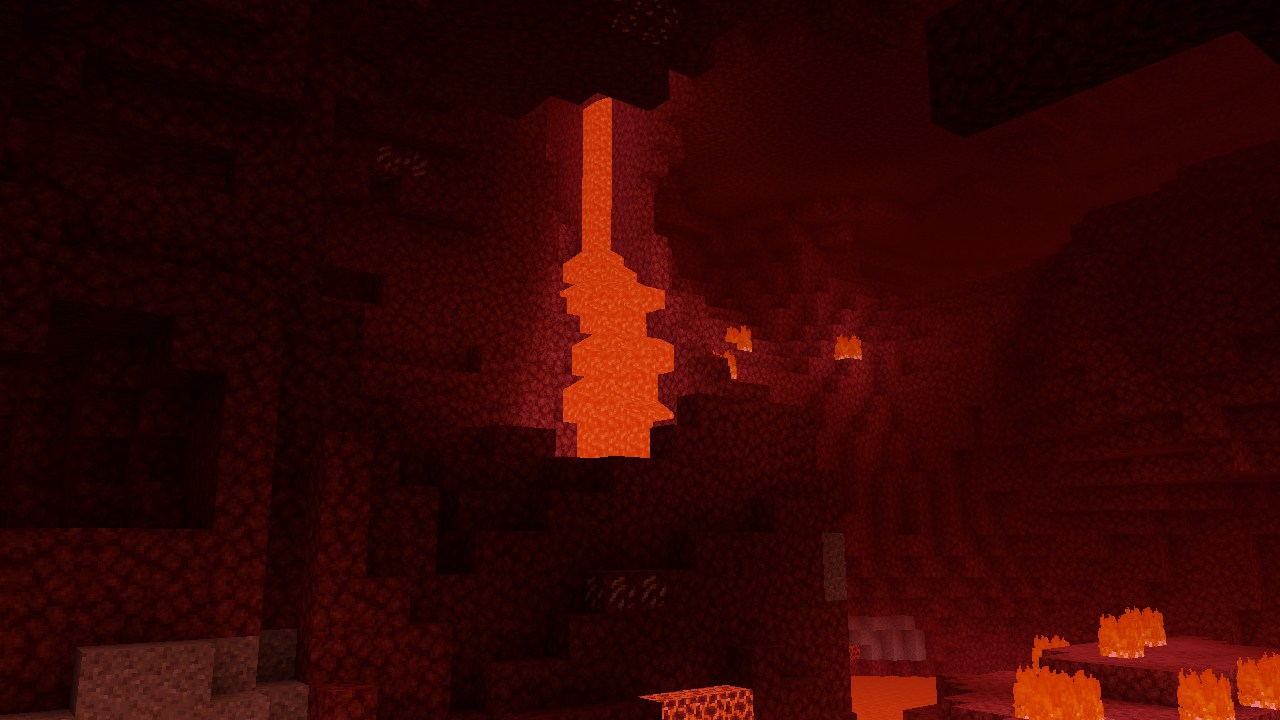
How to install a shader:
First step: download the shader package from the link below.
Second step: Unpack the downloaded archive and copy the Cyanide folder to c:\Users\User\AppData\Roaming\.minecraft\resourcepacks\(if this folder does not exist, create it yourself) (For Windows)
Third step: In the game, go to Settings, then to Resource Packs. There, click on the icon in the left list of the new shader package.




Comments (2)