Sonic Ether’s for Minecraft 1.14.4
 Sonic Ether’s for Minecraft is a great opportunity to take advantage of wholly new and diverse opportunities in terms of using visual innovations. The designer of this improvement has turned his attention to nature, clouds, lighting, and other nuances.
Sonic Ether’s for Minecraft is a great opportunity to take advantage of wholly new and diverse opportunities in terms of using visual innovations. The designer of this improvement has turned his attention to nature, clouds, lighting, and other nuances.
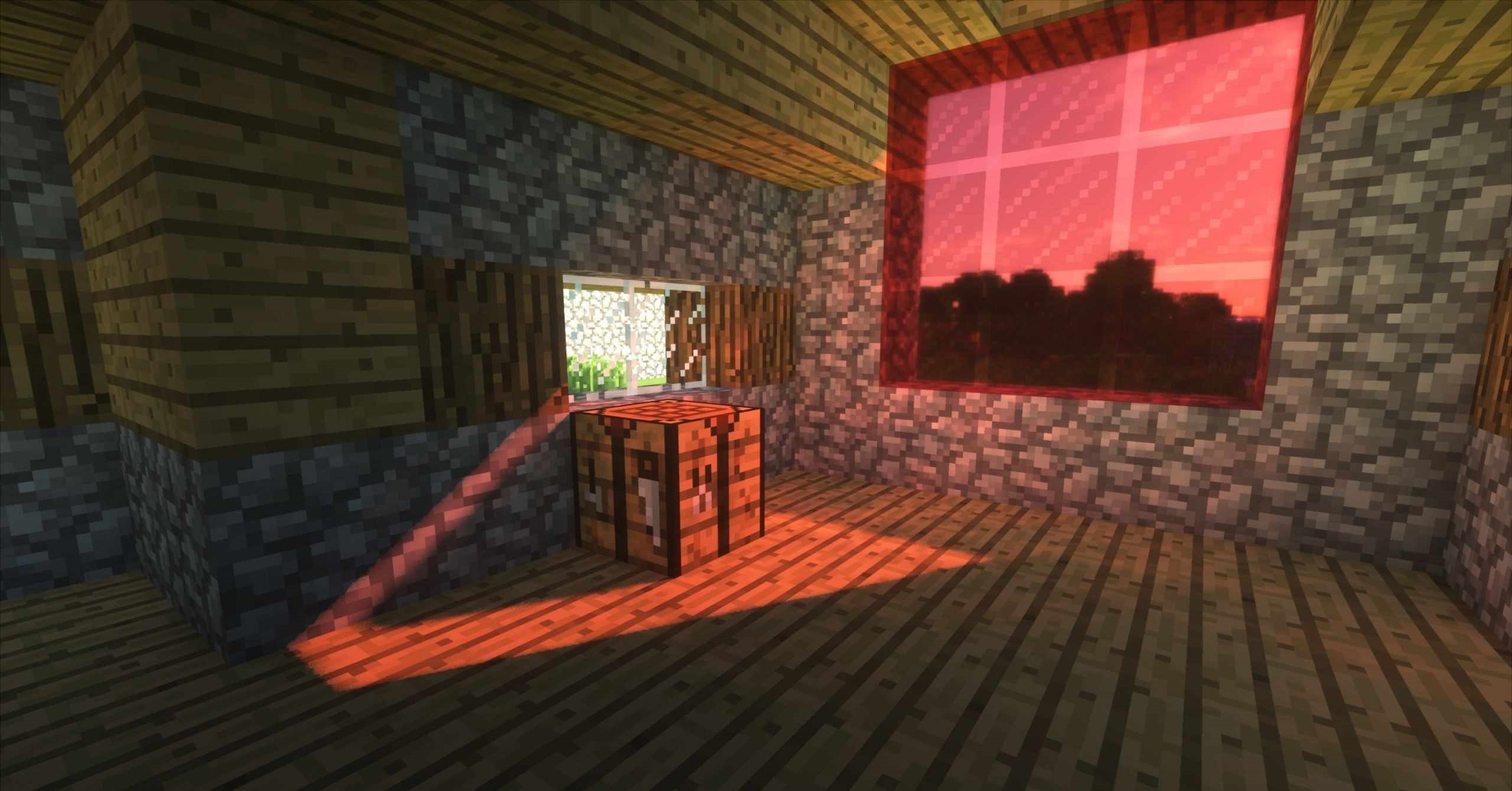
All of them are reworked in a special way and will perfectly combine. It remains only to go on an exciting journey and try to evaluate all these new developments yourself. Moreover, the modder has tried to do everything in such a way that the environment changed according to weather conditions and time of day. We wish you pleasant adventures and more discoveries!

How to install a shader:
First step: download the shader package from the link below.
Second step: Unpack the downloaded archive and copy the Sonic Ether’s folder to c:\Users\User\AppData\Roaming\.minecraft\resourcepacks\(if this folder does not exist, create it yourself) (For Windows)
Third step: In the game, go to Settings, then to Resource Packs. There, click on the icon in the left list of the new shader package.




Comments (1)