Sunflawer for Minecraft 1.14.4
 The possibility of using a variety of large-scale add-ons is a great chance to have a good time in the updated game. For example, today, we would like to suggest that you use an add-on called Sunflawer for Minecraft. It offers to change shaders in a wide variety of ways, beginning with clouds and flowers and ending with shadows and reflections.
The possibility of using a variety of large-scale add-ons is a great chance to have a good time in the updated game. For example, today, we would like to suggest that you use an add-on called Sunflawer for Minecraft. It offers to change shaders in a wide variety of ways, beginning with clouds and flowers and ending with shadows and reflections.
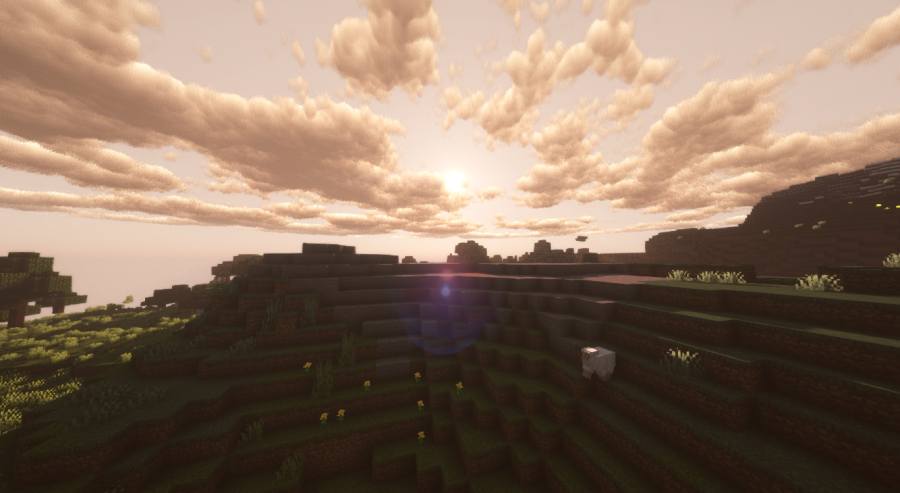
At the same time, the most elaborate and interesting shader pack awaits you, which will allow you not to worry about performance. Indeed, the optimization of this mod is at the highest level. Such an opportunity should not be missed, so we highly recommend that you try out the new features.
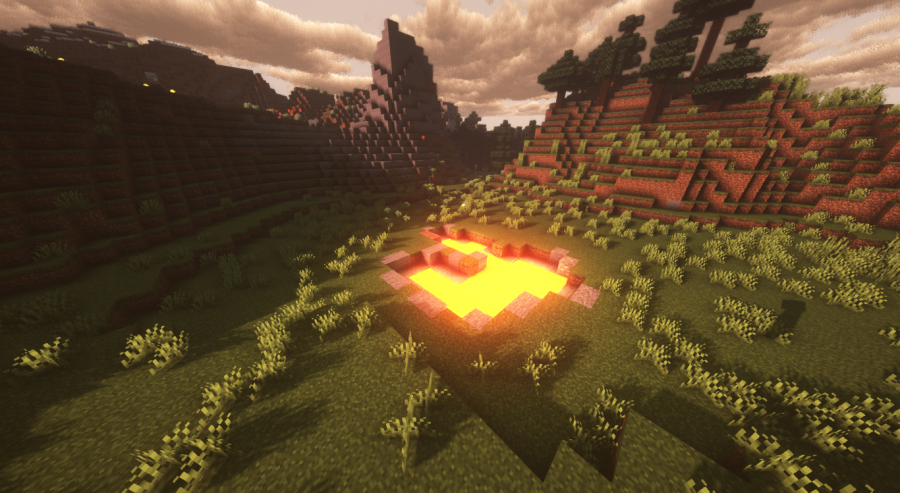
How to install a shader:
First step: download the shader package from the link below.
Second step: Unpack the downloaded archive and copy the Sunflawer folder to c:\Users\User\AppData\Roaming\.minecraft\resourcepacks\(if this folder does not exist, create it yourself) (For Windows)
Third step: In the game, go to Settings, then to Resource Packs. There, click on the icon in the left list of the new shader package.




Comments (9)