UShader for Minecraft 1.14.4
 UShader for Minecraft is an add-on that affects the quality of the environment and offers to enjoy the new content. Thus, a pleasant, elaborate, and just contentful sky, which will allow you not only to enjoy it but also to assess the situation, will be available to you.
UShader for Minecraft is an add-on that affects the quality of the environment and offers to enjoy the new content. Thus, a pleasant, elaborate, and just contentful sky, which will allow you not only to enjoy it but also to assess the situation, will be available to you.

All because it is thanks to the sky, clouds, and a reworked lighting system that you will be able to observe a certain result and just strive for a favorable outcome. Indeed, even a change in the familiar sky can strongly affect the entire experience and perception of the interactive world. We wish you all the best and success!
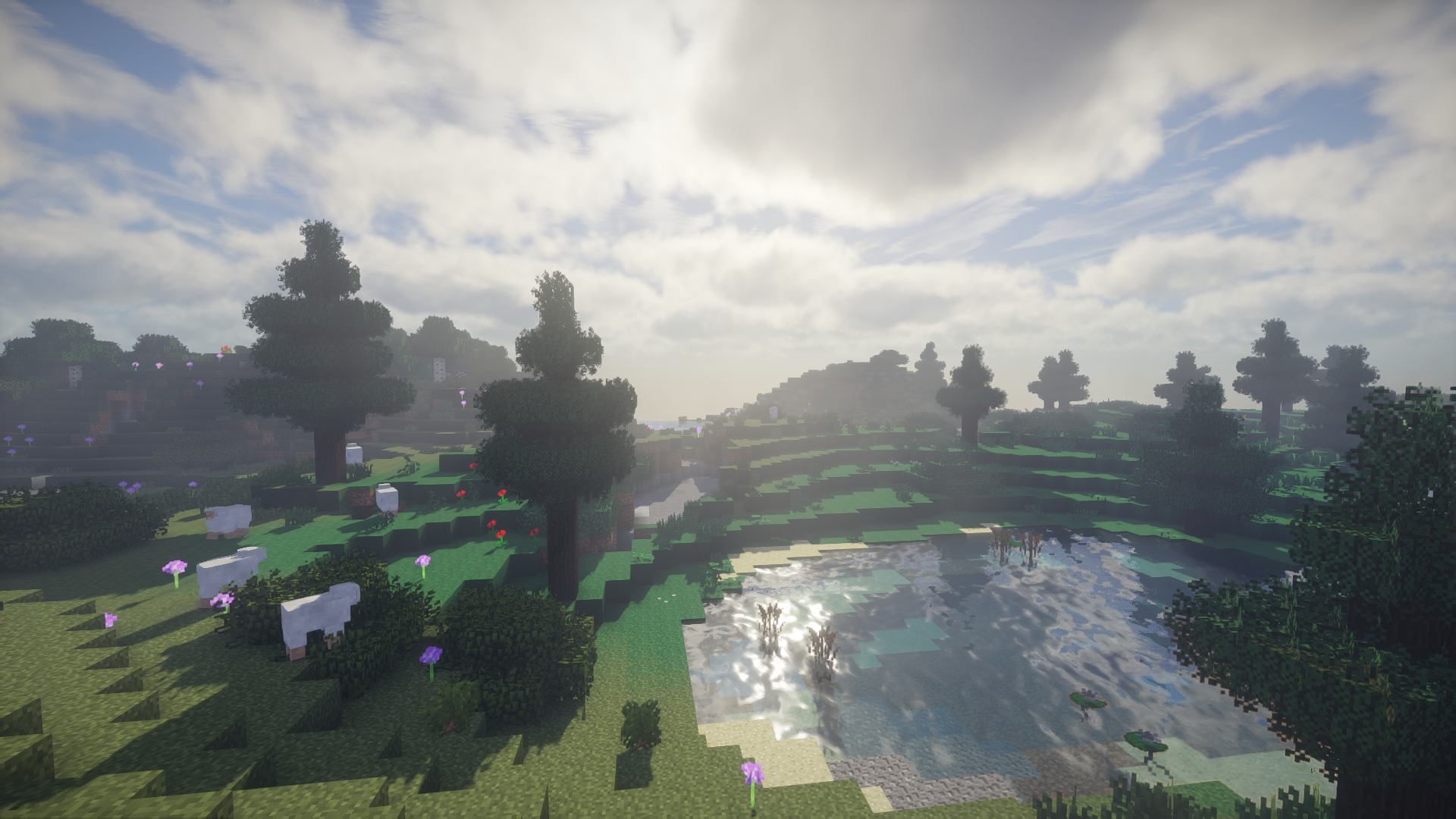
How to install a shader:
First step: download the shader package from the link below.
Second step: Unpack the downloaded archive and copy the UShader folder to c:\Users\User\AppData\Roaming\.minecraft\resourcepacks\(if this folder does not exist, create it yourself) (For Windows)
Third step: In the game, go to Settings, then to Resource Packs. There, click on the icon in the left list of the new shader package.




Comments (0)