Ziipzaap’s for Minecraft 1.14.4
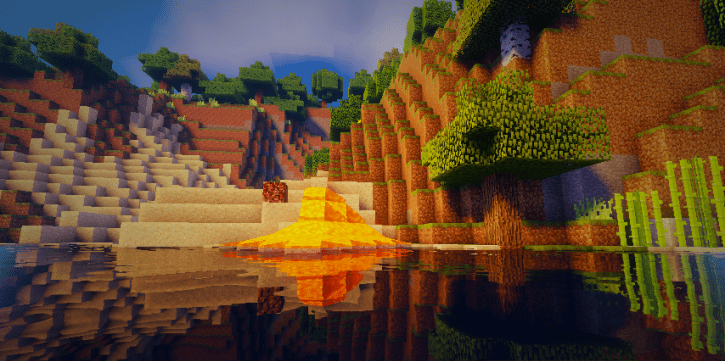 Reworking of shaders always offers plenty of room for new adventures. So you will now have the opportunity to take advantage of a whole new version of the game design in the form of Ziipzaap’s add-on for Minecraft that will enrich your adventures with various elements of graphic perfection.
Reworking of shaders always offers plenty of room for new adventures. So you will now have the opportunity to take advantage of a whole new version of the game design in the form of Ziipzaap’s add-on for Minecraft that will enrich your adventures with various elements of graphic perfection.

As usual, the modder has paid great attention to lighting, made it possible to adjust the edges of objects, and added animation for floating clouds and foliage. It will be enough just to enjoy the updated atmosphere of the adventure, which will forever remain in your memory, whereas the mod may become a permanent attribute of your game client. It remains only to take full advantage of all this and wait for updates, as the work on the shaders continues.
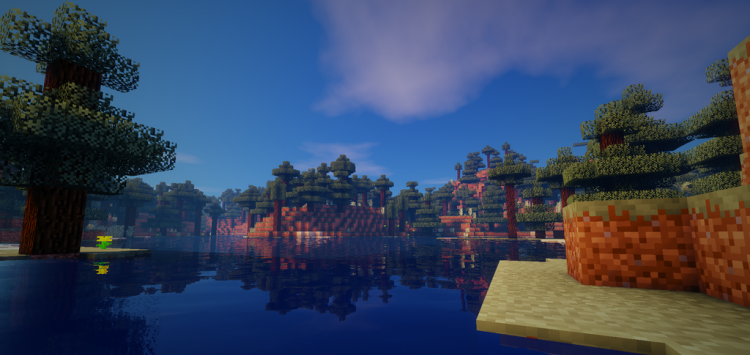
How to install a shader:
First step: download the shader package from the link below.
Second step: Unpack the downloaded archive and copy the Ziipzaap’s folder to c:\Users\User\AppData\Roaming\.minecraft\resourcepacks\(if this folder does not exist, create it yourself) (For Windows)
Third step: In the game, go to Settings, then to Resource Packs. There, click on the icon in the left list of the new shader package.




Comments (2)