ZVX for Minecraft 1.14.4
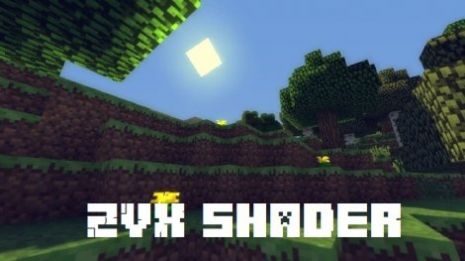 ZVX for Minecraft is a special set of shaders that offers to take advantage of the updated visual optimization options. The modder has tried to ensure an incredible picture and offer users to get fully immersed in these adventures, which will amaze them with their quality level and give them a chance to see how realistic in-game nature can be.
ZVX for Minecraft is a special set of shaders that offers to take advantage of the updated visual optimization options. The modder has tried to ensure an incredible picture and offer users to get fully immersed in these adventures, which will amaze them with their quality level and give them a chance to see how realistic in-game nature can be.

At the same time, the designer has been able to optimize most of the changes and made them not as resource-demanding as usual. So, a large number of users will have the opportunity to evaluate all the developments and enjoy all the updated features. Have a nice game!

How to install a shader:
First step: download the shader package from the link below.
Second step: Unpack the downloaded archive and copy the ZVX folder to c:\Users\User\AppData\Roaming\.minecraft\resourcepacks\(if this folder does not exist, create it yourself) (For Windows)
Third step: In the game, go to Settings, then to Resource Packs. There, click on the icon in the left list of the new shader package.




Comments (3)