Animal Crossing for Minecraft 1.15.2
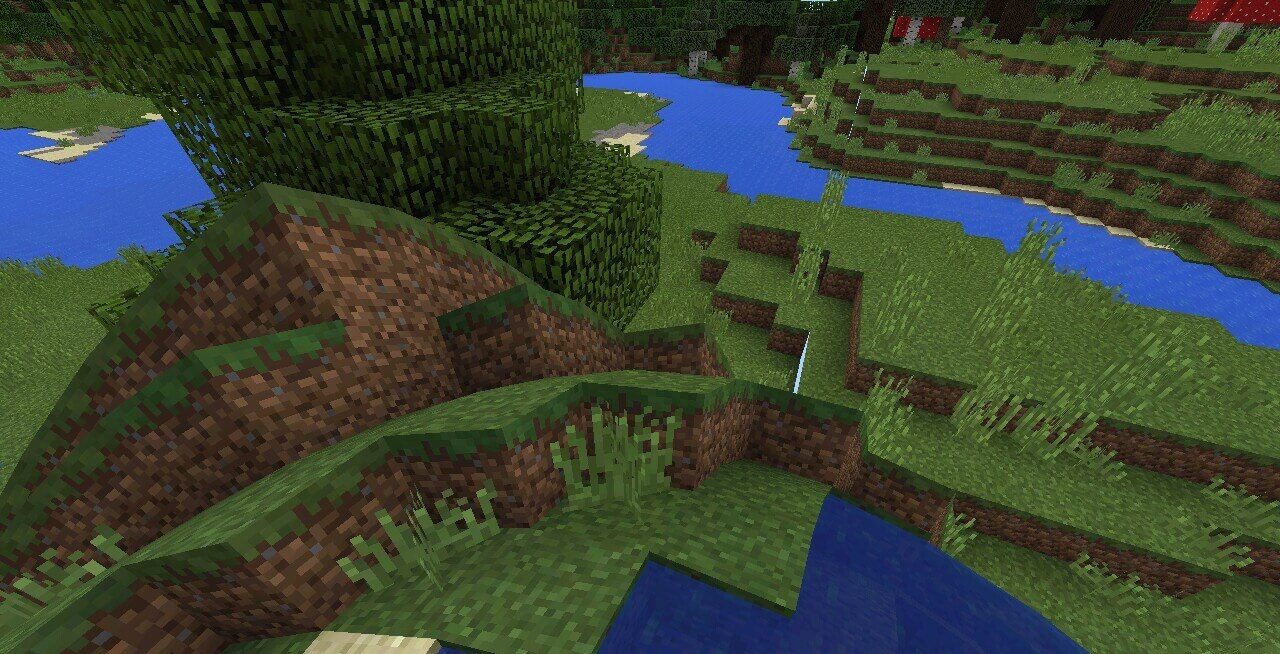 Animal Crossing for Minecraft is not such a familiar shader that completely changes the perception of the world. After installing this add-on, you will not only get a lot of new experiences but be able to explore all the available environment with curiosity. The world will become spherical and not so familiar, whereas many famous locations will acquire a completely new shape that will please with its originality and uncommonness.
Animal Crossing for Minecraft is not such a familiar shader that completely changes the perception of the world. After installing this add-on, you will not only get a lot of new experiences but be able to explore all the available environment with curiosity. The world will become spherical and not so familiar, whereas many famous locations will acquire a completely new shape that will please with its originality and uncommonness.
Therefore, to personally evaluate all your new features, you just need to install this update and try to check all the improvements. We wish you a pleasant game and a great mood!

How to install a shader:
First step: download the shader pack from the link below.
Second step: Unzip the downloaded archive and copy the Animal Crossing folder along the path c:\Users\User\AppData\Roaming\.minecraft\resourcepacks\(if this folder does not exist, create it yourself) (For Windows)
Third step: In the game, go to Settings, then to Resource Pack. There, click on the icon in the left list for a new shader package.




Comments (0)