BeyondBelief VanillaReborn for Minecraft 1.15.2
 BeyondBelief VanillaReborn for Minecraft is another interesting shader that promises to be not only attractive but also interesting. Thanks to the available collection of technical tools, you will get a great improvement in the in-game lighting that will become much brighter and more enjoyable.
BeyondBelief VanillaReborn for Minecraft is another interesting shader that promises to be not only attractive but also interesting. Thanks to the available collection of technical tools, you will get a great improvement in the in-game lighting that will become much brighter and more enjoyable.
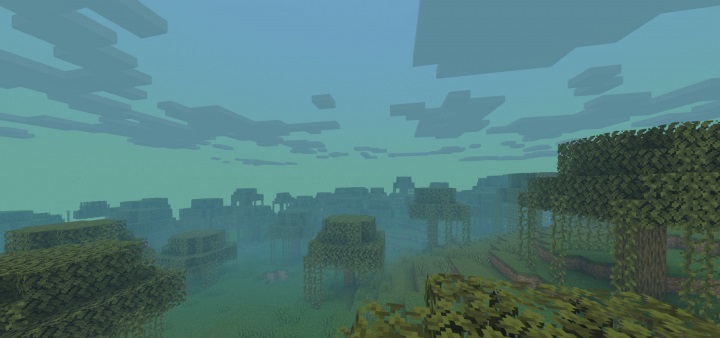
The designer has done a difficult job and been able to improve a large number of unique locations that will now become not only a pleasant environment but also allow you to carefully explore the updated world that will be given a fresh coat of paint. We suggest that you do not waste time and start actively using all your new features.

How to install a shader:
First step: download the shader pack from the link below.
Second step: Unzip the downloaded archive and copy the BeyondBelief VanillaReborn folder along the path c:\Users\User\AppData\Roaming\.minecraft\resourcepacks\(if this folder does not exist, create it yourself) (For Windows)
Third step: In the game, go to Settings, then to Resource Pack. There, click on the icon in the left list for a new shader package.




Comments (0)