Complementary for Minecraft 1.15.2
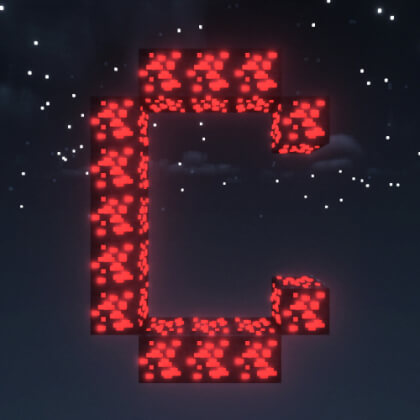 If you like to actively travel around the Minecraft world, then you will have a great opportunity to improve the environment with new add-ons. We offer you to use the special Complementary add-on for Minecraft that not only implies shader improvement but also allows you to use a unique texture pack that complements the graphical enhancement.
If you like to actively travel around the Minecraft world, then you will have a great opportunity to improve the environment with new add-ons. We offer you to use the special Complementary add-on for Minecraft that not only implies shader improvement but also allows you to use a unique texture pack that complements the graphical enhancement.
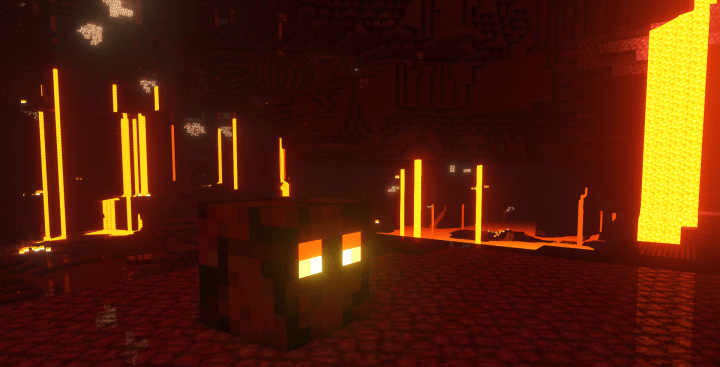
Most of the changes affect the lighting and color depth of the environment. Now you will feel the atmosphere better and be able just to enjoy the gameplay. We are sure that you will like this improvement and get the most out of it.
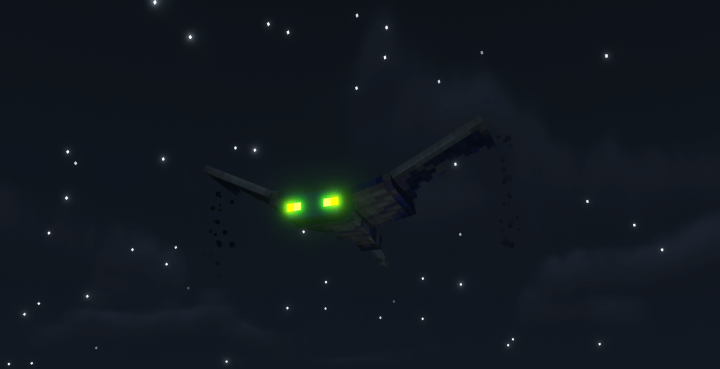
How to install a shader:
First step: download the shader pack from the link below.
Second step: Unzip the downloaded archive and copy the Complementary folder along the path c:\Users\User\AppData\Roaming\.minecraft\resourcepacks\(if this folder does not exist, create it yourself) (For Windows)
Third step: In the game, go to Settings, then to Resource Pack. There, click on the icon in the left list for a new shader package.




Comments (4)