Cyanide for Minecraft 1.15.2
 Cyanide for Minecraft is an add-on with shaders that will allow you to evaluate all the new features regarding the appearance of your adventures. This time the modder offers a reworked vanilla style with a lot of different details.
Cyanide for Minecraft is an add-on with shaders that will allow you to evaluate all the new features regarding the appearance of your adventures. This time the modder offers a reworked vanilla style with a lot of different details.
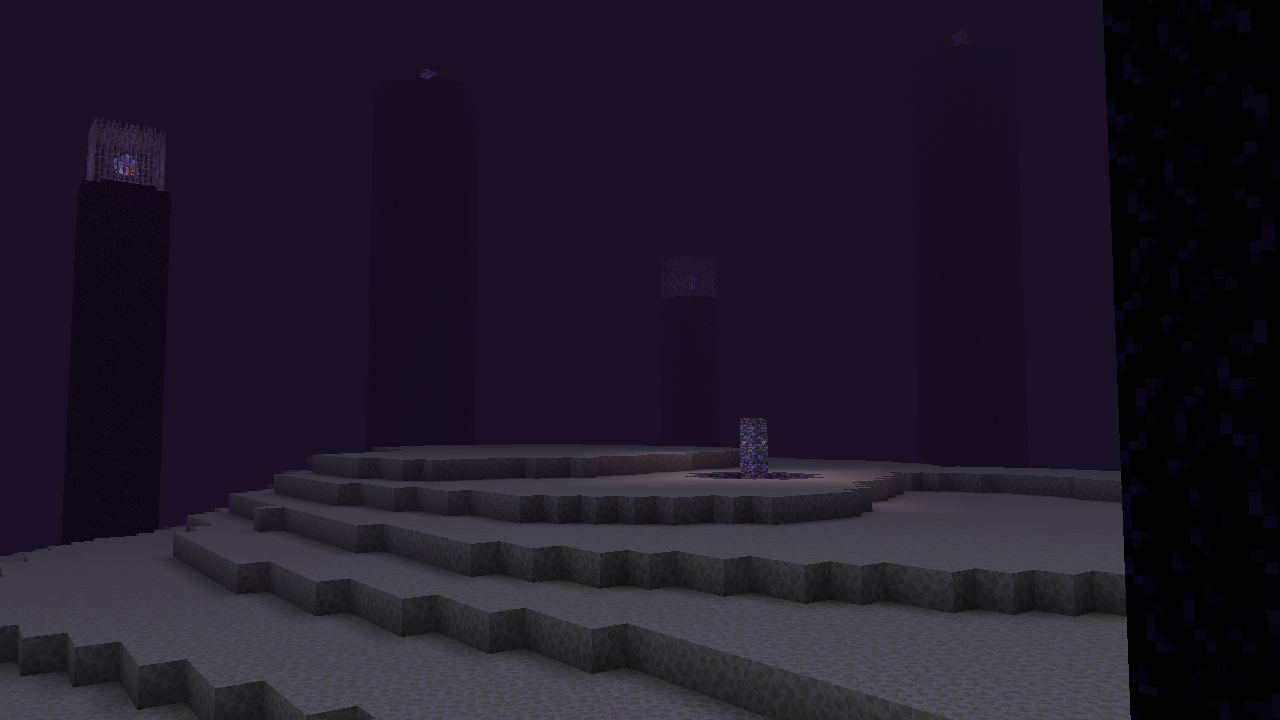
It will be enough just to get immersed in this adventure and try to take full advantage of all the visual innovations. They will surely please you and give you a chance for self-realization. You will just need to be attentive during your adventure and stop at places where the enhancements are most noticeable to evaluate the work of the designer.
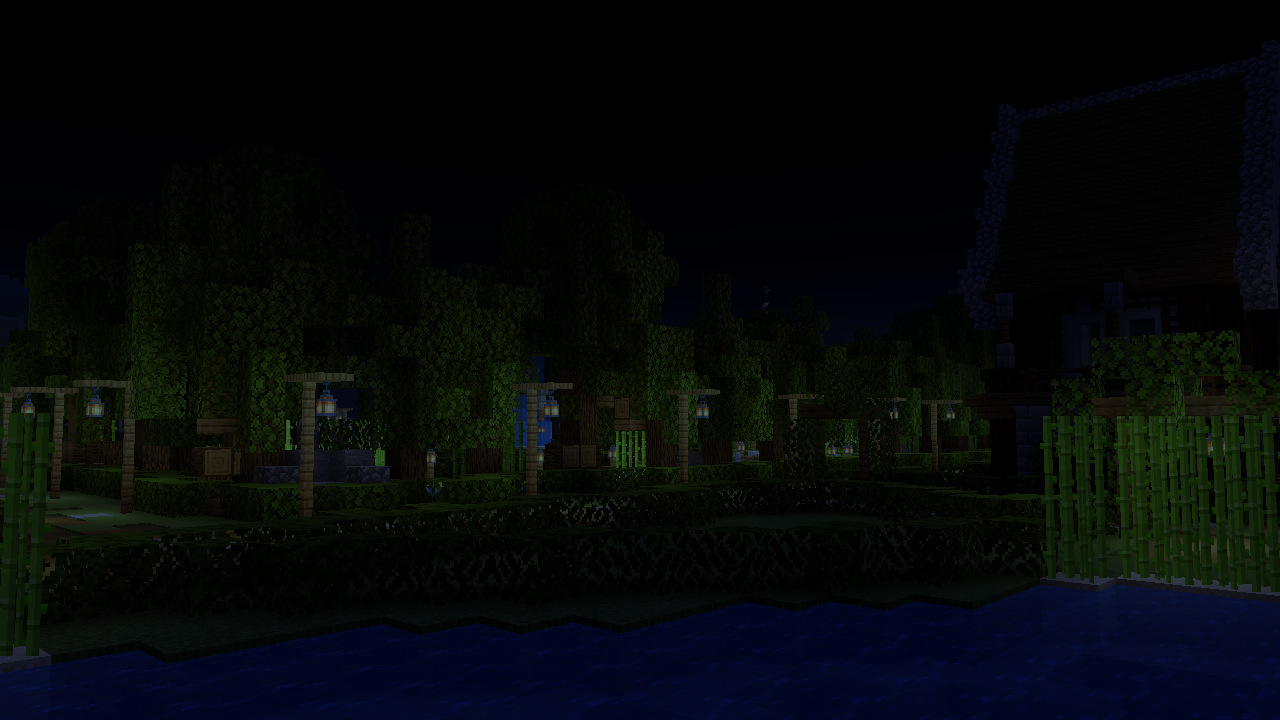
How to install a shader:
First step: download the shader package from the link below.
Second step: Unpack the downloaded archive and copy the Cyanide folder to c:\Users\User\AppData\Roaming\.minecraft\resourcepacks\(if this folder does not exist, create it yourself) (For Windows)
Third step: In the game, go to Settings, then to Resource Packs. There, click on the icon in the left list of the new shader package.




Comments (0)