Docteur Dreads for Minecraft 1.15.2
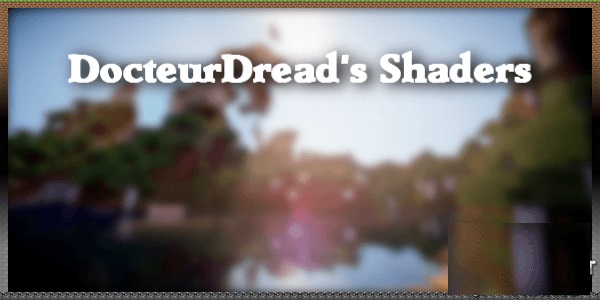 We continue to actively play our favorite game and do everything to improve it. Thus, today you will be able to easily use the Docteur Dreads shader for Minecraft. Thanks to it, you will now have the opportunity to go on an adventure that will please not only with a variety of improved effects but also updated shadows, clouds, and even a pleasant flora animation.
We continue to actively play our favorite game and do everything to improve it. Thus, today you will be able to easily use the Docteur Dreads shader for Minecraft. Thanks to it, you will now have the opportunity to go on an adventure that will please not only with a variety of improved effects but also updated shadows, clouds, and even a pleasant flora animation.

Now the game world will be much better than it was before, and you will be able to evaluate all this yourself. It will be enough just to take a little closer look at the environment and get the most out of the game adventure. Good luck!

How to install a shader:
First step: download the shader pack from the link below.
Second step: Unzip the downloaded archive and copy the Docteur Dreads folder along the path c:\Users\User\AppData\Roaming\.minecraft\resourcepacks\(if this folder does not exist, create it yourself) (For Windows)
Third step: In the game, go to Settings, then to Resource Pack. There, click on the icon in the left list for a new shader package.




Comments (0)